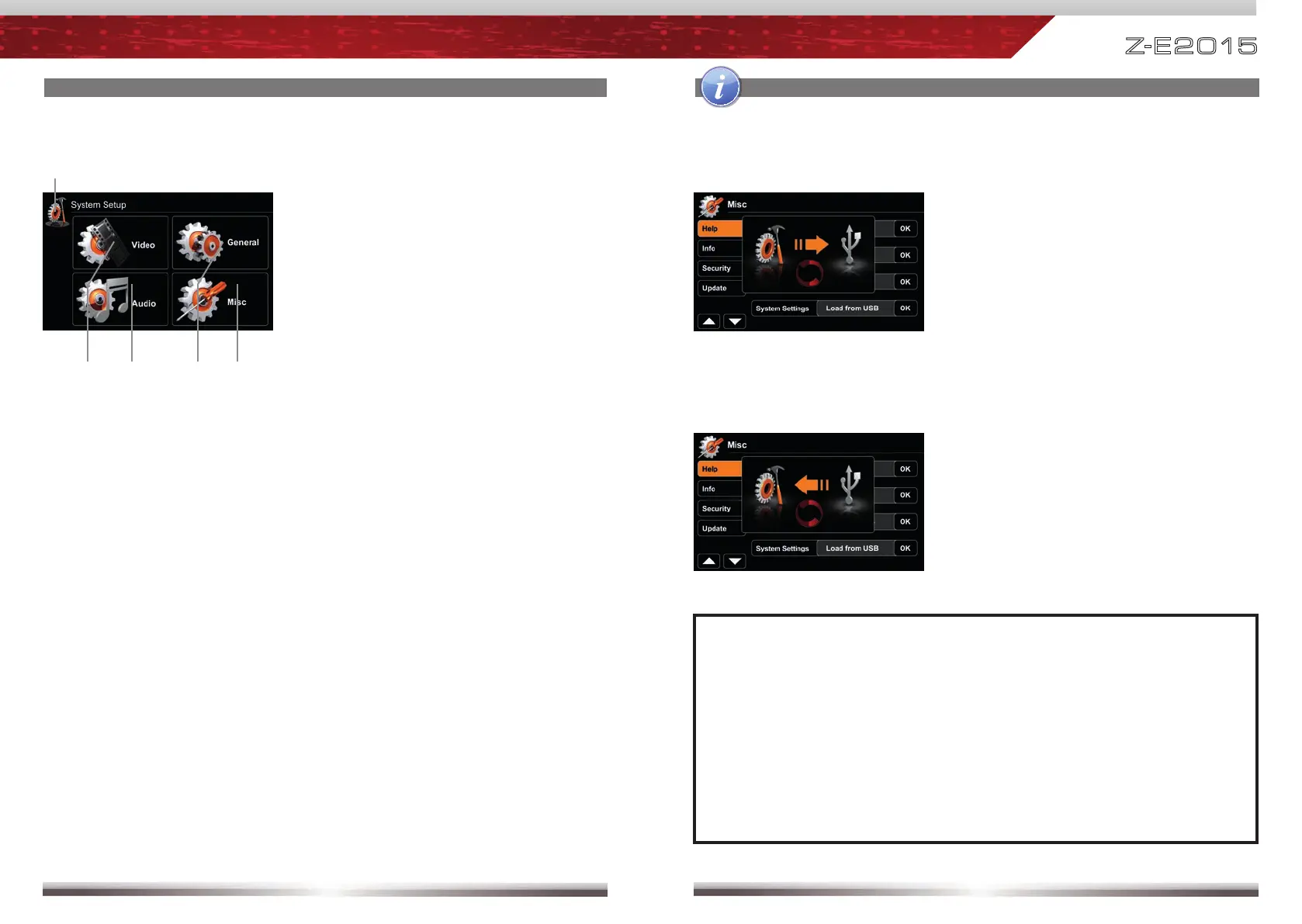50 51
Z
-
E 2 0 15
MAIN DEVICE SYSTEM SETUP
Main screen:
Control elements:
Return to the previous page.
Works with all four submenus as
well.
Tap to enter "Video" Setup.
Tap to enter "Audio" Setup.
Tap to enter "General" Setup.
Tap to enter "Misc" Setup.
MAIN DEVICE SYSTEM SETUP: IMPORT/EXPORT SYSTEM SET
TINGS
Go to Setup>Misc>Help
MAIN DEVICE SYSTEM SETUP: IMPORT/EXPORT SYSTEM SET
NOTE:
■ Make sure the USB flash drive has been FAT32 formatted.
■ Refrain from manually modifying the generated export file. Re-import
relies on proper file integrity.
■ After adding new functions, by means of a system update, they will
always be intialised with standard default values. This compensates for
lacking values from the import file content.
■ After a firmware update, check the update installation instructions for
notes on system settings import and take them into consideration.
1. Connect USB flash drive to device.
2. Tap "OK", at System Settings-Import
option, to launch import.
3. Restart device once import is
completed.
Export system settings:
1. Format USB flash drive with FAT32.
2. Connect USB flash drive to device.
3. Tap "OK", at System Settings-Export
option, to launch file export.
Import system settings:
