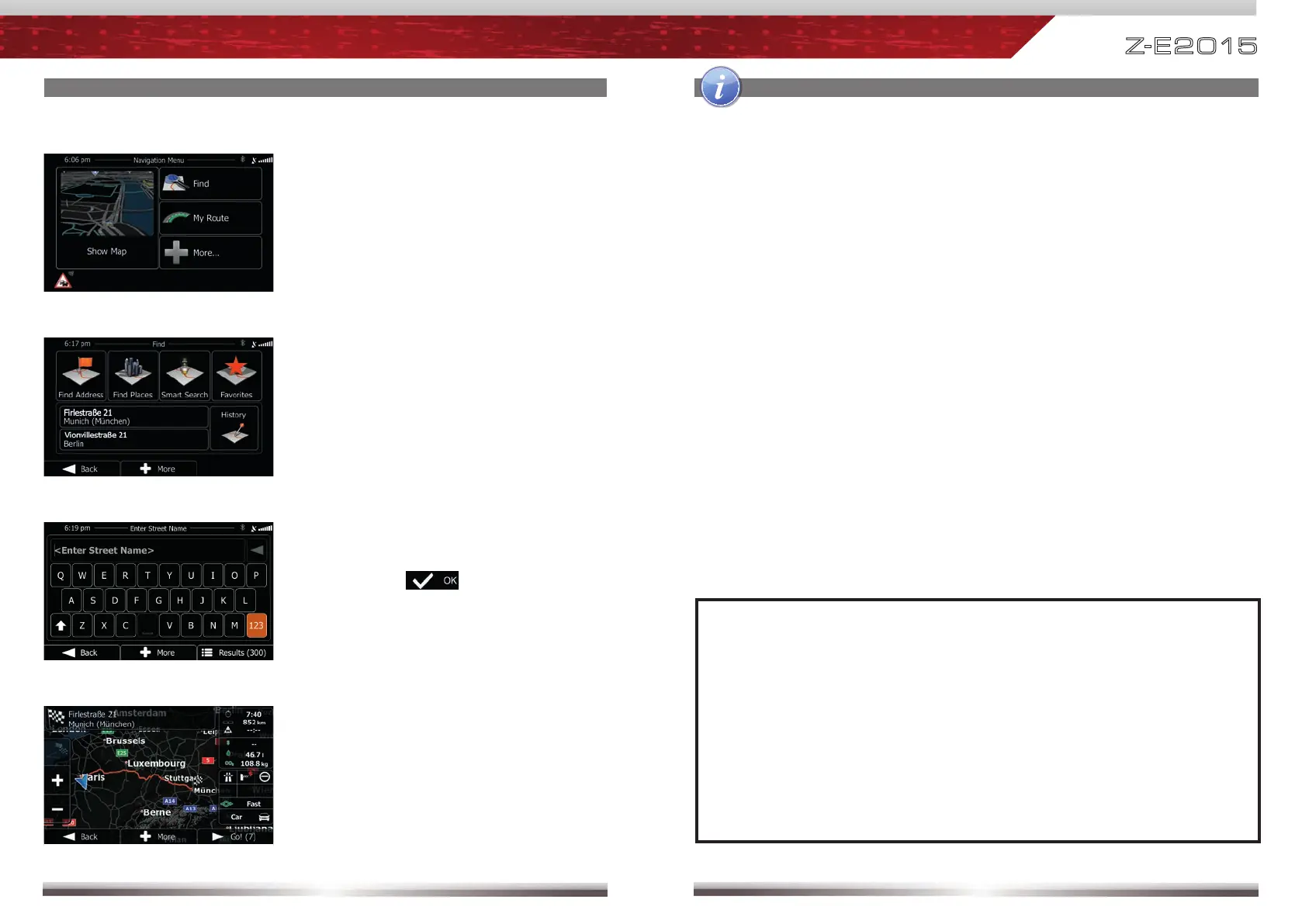48 49
Z
-
E 2 0 15
BASIC OPERATION OF NAVIGATION
Tap on "Find".
Choose your preferred destination
search method. Here, in our example,
choose "Find address".
Type in a city, street name,
house number and confirm
each step
by tapping
.
The program is now calculating the
desired route. Once route calculation
has completed just tap "GO!" to
enter active route guidance mode.
BASIC OPERATION OF NAVIGATION
NOTE:
■ For operation and detailed description of navigation features, please
refer to the separate navigation manual.
■ You may listen to any playback source in route guidance mode.
The navigation software automatically manages volume levels of
voice guidance.
■ You can change the volume level during voice guidance with the volume
knob. The chosen volume level is stored.
■ Audio playback is, during voice guidance, capped to volume 10.
If the preset audio volume is below 10, it will be muted.
How to input a destination and start a route guidance:
