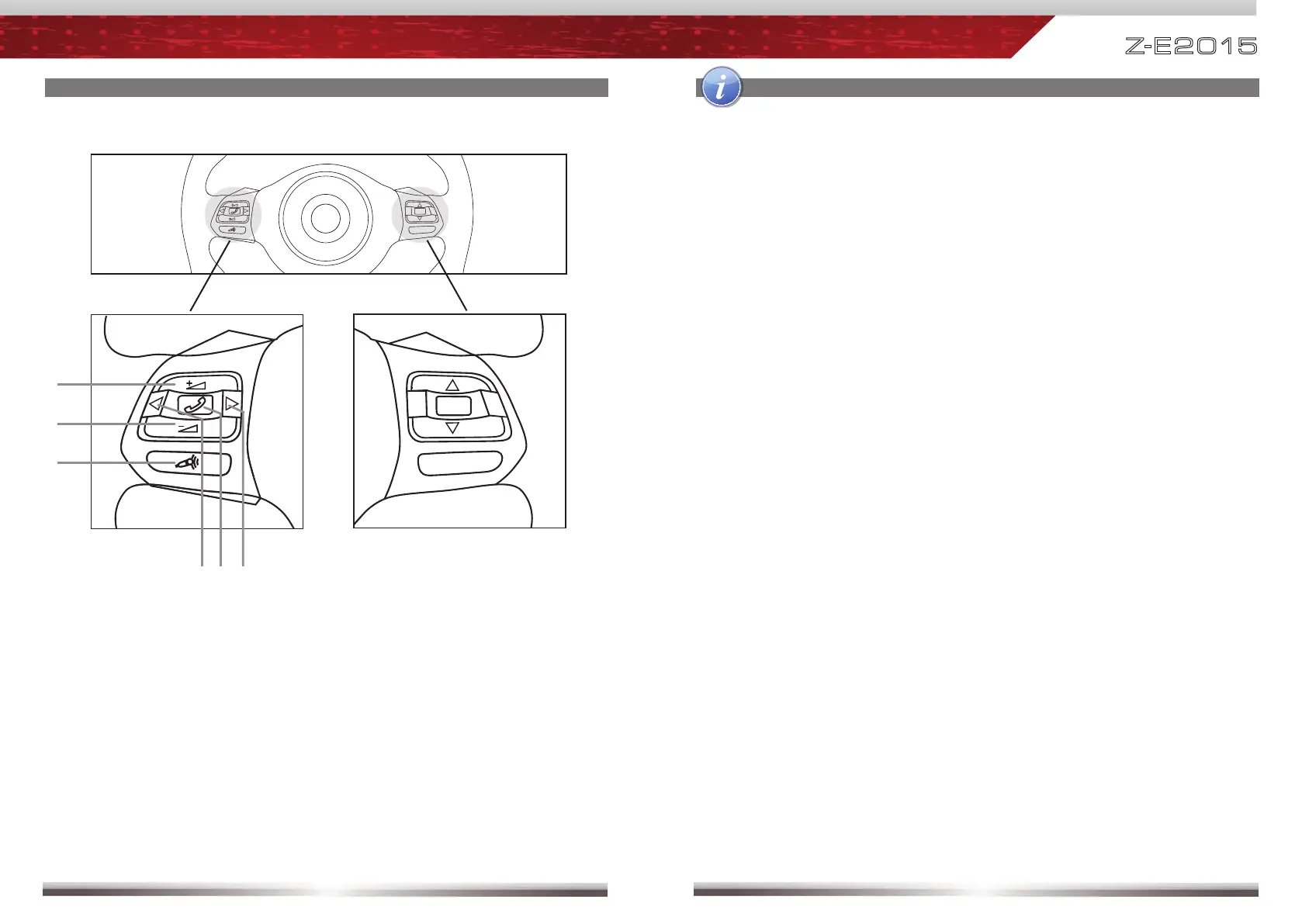8 9
Z
-
E 2 0 15
STEERING WHEEL REMOTE CONTROL STEERING WHEEL REMOTE CONTROL
STEERING WHEEL REMOTE CONTROL
No function
for this device
1. VOL+
Press to increase volume
2. VOL-
Press to decrease volume
3. MUTE
Press to mute/unmute audio
4. PREVIOUS
Rotate down to choose previous
Track | Chapter | Station
Press and hold to fast rewind
5. TELEPHONY
Press to answer or hang up a call
Press and hold to deny an incoming call
In case of you are at the Bluetooth mode, press and hold to activate the
SIVR voice command operation.
In case of SIVR voice command operation is active, press and hold to
finish it.
6. NEXT
Rotate up to choose next
Track | Chapter | Station
Press and hold to fast forward
