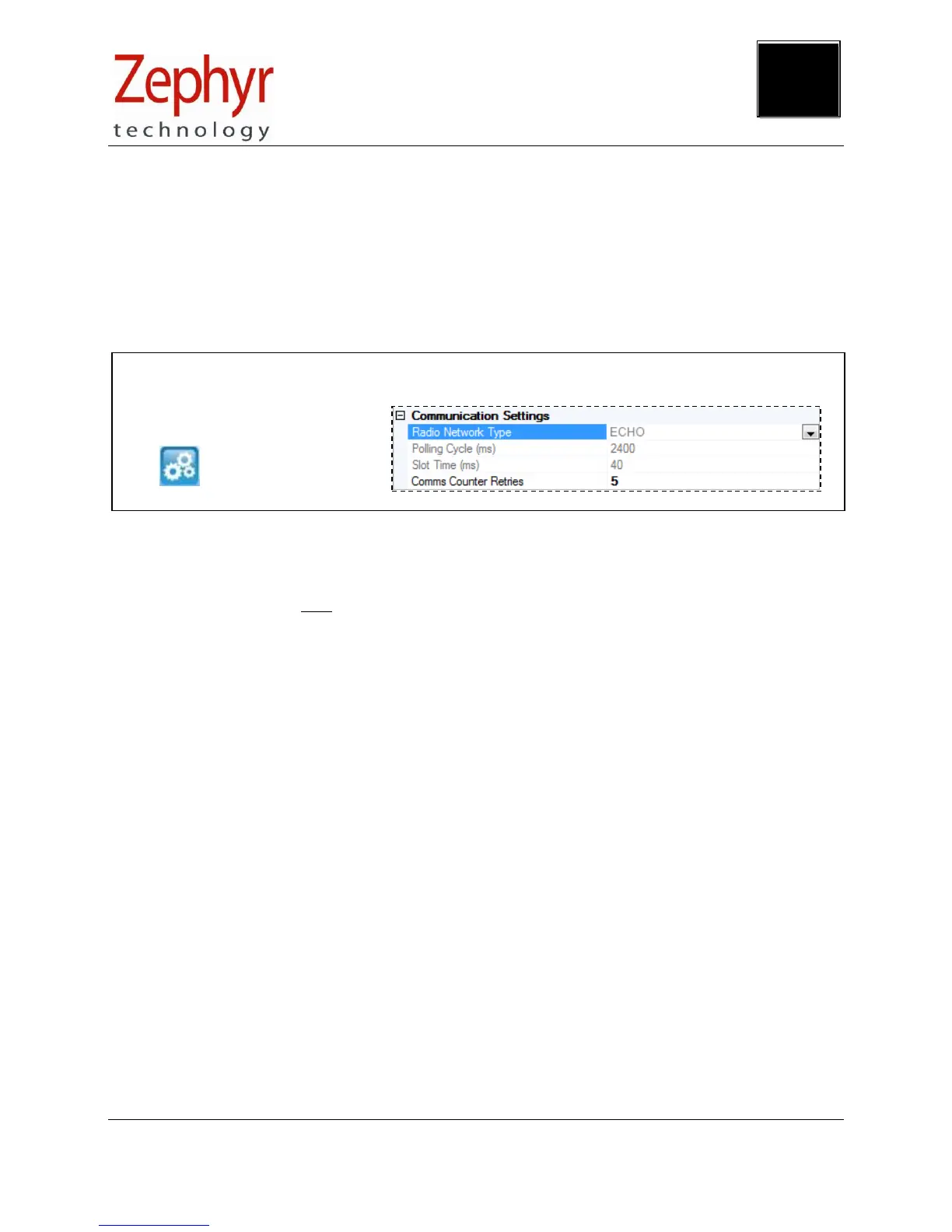PSM Training User Guide
Page 10 of 31
Ph: 1 (443) 569-3603 Fax: 1(443) 926-9402 Web: www.zephyranywhere.com
9700.0142 © Zephyr™ Technology 2014 2014-FEB-11
2. Live Operations
For detailed information on how to set up and operate the OmniSense application to display data, refer to
the PSM Training OmniSense Live Help accessed from the application toolbar.
2.1 Radio Network Setup
Before adding any hardware components to the system database, radio network type must be set up or
confirmed in the OmniSense Live module.
The Radio Network Type must be set to ECHO.
2.2 Database Setup
The system must be set up prior to going live. Details are in the PSM Training OmniSense Live Help:
1. All BioHarness modules added to system
2. All subject details added to system
3. BioHarness modules assigned to subjects
4. Subjects added to a Team
5. Team deployed to Live
