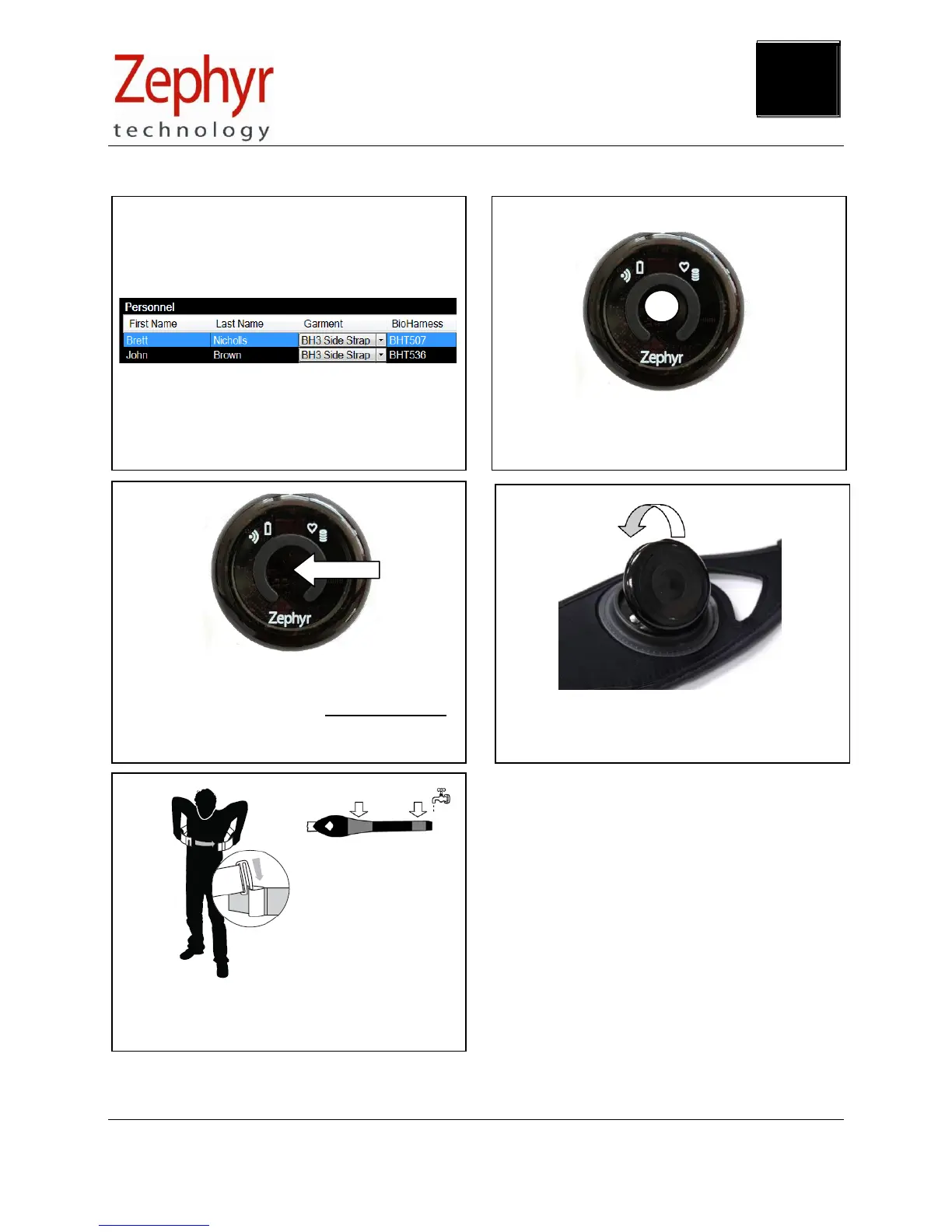PSM Training User Guide
Page 11 of 31
Ph: 1 (443) 569-3603 Fax: 1(443) 926-9402 Web: www.zephyranywhere.com
9700.0142 © Zephyr™ Technology 2014 2014-FEB-11
Confirm hardware allocation in
OmniSense Setup > Hardware tab
Check components match those that are
assigned to the subject
Power on components, check LEDs
[To power OFF BioModule, detach from strap,
press & hold center button]
Fasten at front, adjust tension for a snug
fit, and rotate into position
Moisten grey
sensor pads with
water
