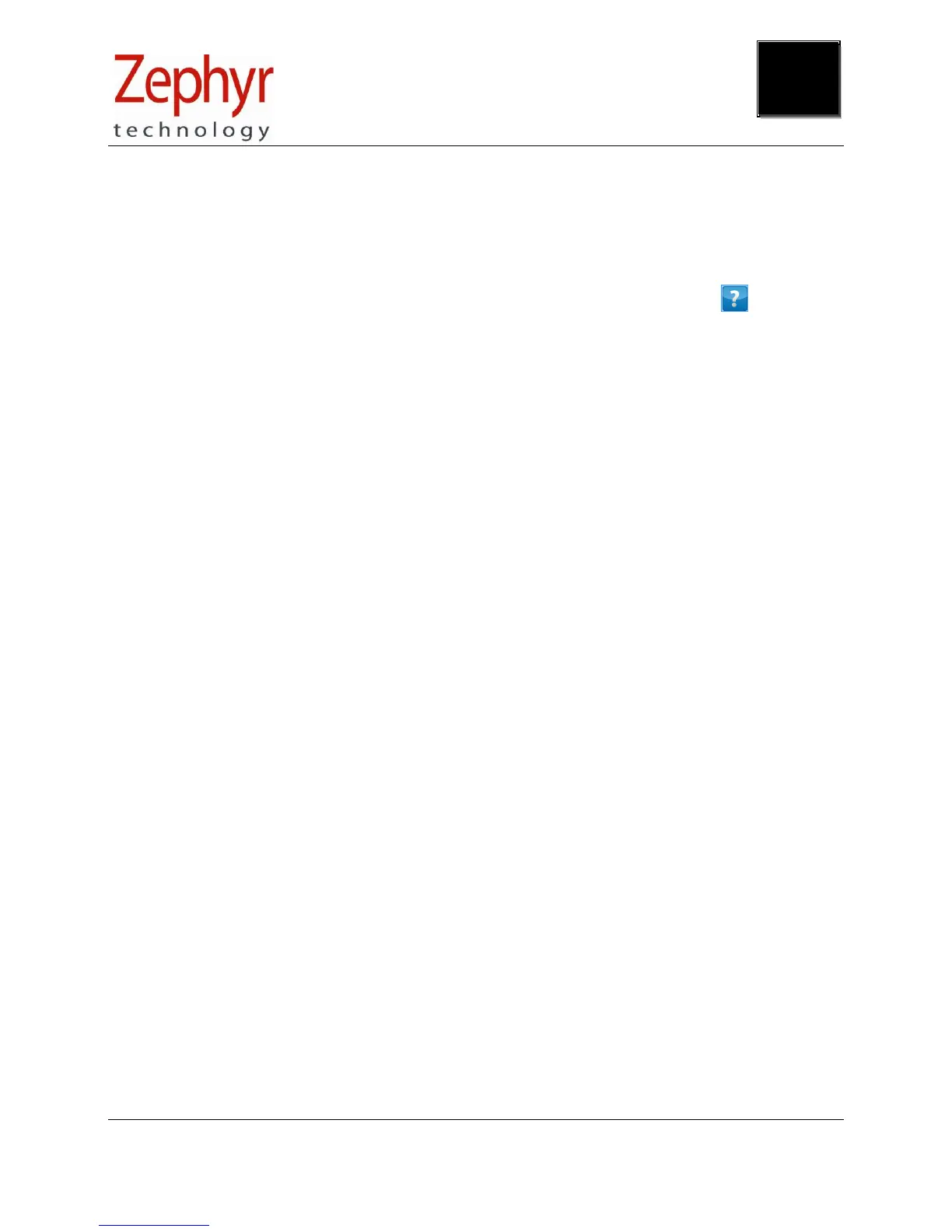PSM Training User Guide
Page 27 of 31
Ph: 1 (443) 569-3603 Fax: 1(443) 926-9402 Web: www.zephyranywhere.com
9700.0142 © Zephyr™ Technology 2014 2014-FEB-11
6. Firmware Upgrades
Firmware upgrades for BioHarness devices become available as new functionality is added to the device.
You must use the utility ZUSBUpdater.exe, in conjunction with a suitable .img firmware image file.
Hardware compatibility is checked, so you should not be able to update a device with firmware intended
for another type. Both are located in a BioHarness Firmware Upgrade directory on the software CD.
A full description of the update procedure can be found in the OmniSense Live Help File at the
Software Utilities > Firmware Upgrades node.
