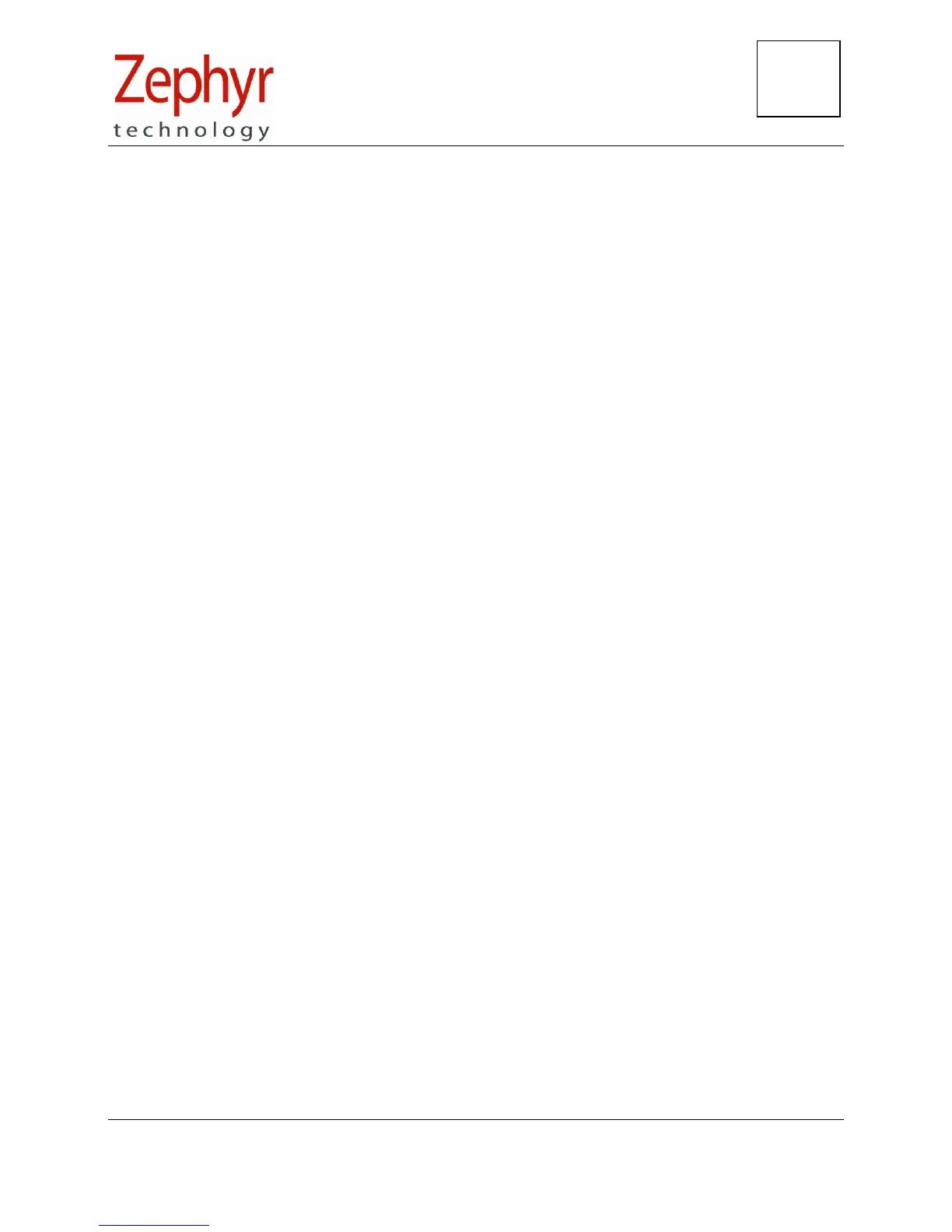Contents
1. INTRODUCTION ................................................................................................................................... 5
1.1 System Description ............................................................................................................................ 5
1.2 System Diagrams .............................................................................................................................. 6
1.3 Hardware Component Options .......................................................................................................... 7
1.4 Software Installation .......................................................................................................................... 9
2. LIVE OPERATIONS ............................................................................................................................ 10
2.1 Radio Network Setup ....................................................................................................................... 10
2.2 Database Setup ............................................................................................................................... 10
2.3 Issue BioHarness ............................................................................................................................ 11
2.3.1 Strap Fitting ......................................................................................................................... 12
2.3.2 BioHarness LED Behaviour ................................................................................................. 13
2.3.3 Garment Type ...................................................................................................................... 14
2.4 Operational Startup ......................................................................................................................... 15
2.5 Live Screen Operation Checks ........................................................................................................ 16
2.6 Field Repeater Units ........................................................................................................................ 17
2.7 GPS Support.................................................................................................................................... 18
2.7.1 Configuring a BioHarness for use with a GPS .................................................................... 19
3. LOGGING ............................................................................................................................................ 22
3.1 Download Device Logs .................................................................................................................... 22
3.1.1 Download to OmniSense Database .................................................................................... 22
3.1.2 Download to External Files .................................................................................................. 22
3.2 Logging Formats .............................................................................................................................. 22
4. MAINTENANCE .................................................................................................................................. 23
4.1 BioHarness™ Module ...................................................................................................................... 23
4.2 Charging BioHarness Modules ........................................................................................................ 24
4.3 Strap ................................................................................................................................................ 25
5. BIOHARNESS CONFIGURATION ...................................................................................................... 26
6. FIRMWARE UPGRADES .................................................................................................................... 27
7. SPECIFICATIONS ............................................................................................................................... 28
7.1 BioHarness Module ......................................................................................................................... 28
8. TROUBLESHOOTING ........................................................................................................................ 29
8.1 Device Clock Synchronization ......................................................................................................... 29
8.2 Physiological Data Anomalies ......................................................................................................... 30
8.3 General Issues ................................................................................................................................ 30
8.4 General Check Procedure ............................................................................................................... 30
9. WARRANTY ........................................................................................................................................ 31
