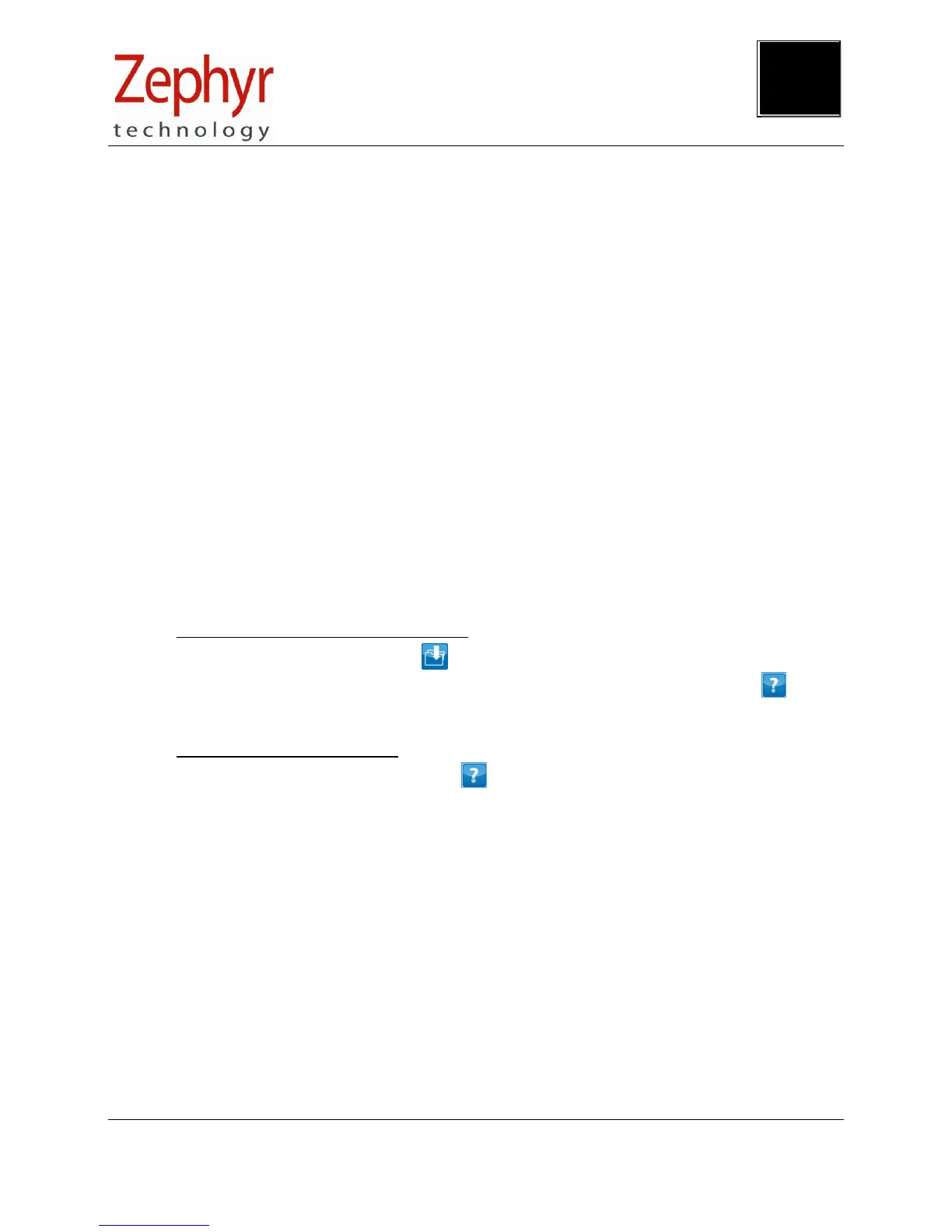3. Logging
The default configuration of the BioHarness is to log and transmit simultaneously. Either of these modes
can be turned on or off as required, using the Zephyr Cfg Tool located at
C:\Program Files(x86)\Zephyr\OmniSense\Tools.
Two utilities are provided for downloading logs from the device:
Zephyr Downloader – accessed from the Analysis application toolbar download button
o Download from a single device, or multiple devices simultaneously
o Import data into OmniSense database and/or generate external csv files
BioHarness Log Downloader – installed with OmniSense, found in location C:\Program
Files(x86)\Zephyr\OmniSense\Tools
o Legacy tool
o Generate external csv file only
For both of the above utilities, the external csv files contain more detailed data than is imported to the
OmniSense database. If the BioHarness module is configured appropriately, ECG and accelerometer
waveform csv files, amongst others can be generated.
3.1 Download Device Logs
3.1.1 Download to OmniSense Database
A button on the OmniSense Analysis toolbar will allow direct downloading from a single device or
devices into the OmniSense database. This process is described in detail in the Analysis Help File at
the Data Import & Export > Import Log Data from a BioHarness node .
3.1.2 Download to External Files
This process is described in detail in the Live Help File at the Software Utilities > BioHarness Log
Downloader node .
3.2 Logging Formats
The BioHarness can be configured to a number of different log formats. These are set using the Zephyr
Cfg Tool. Briefly, the modes are:
