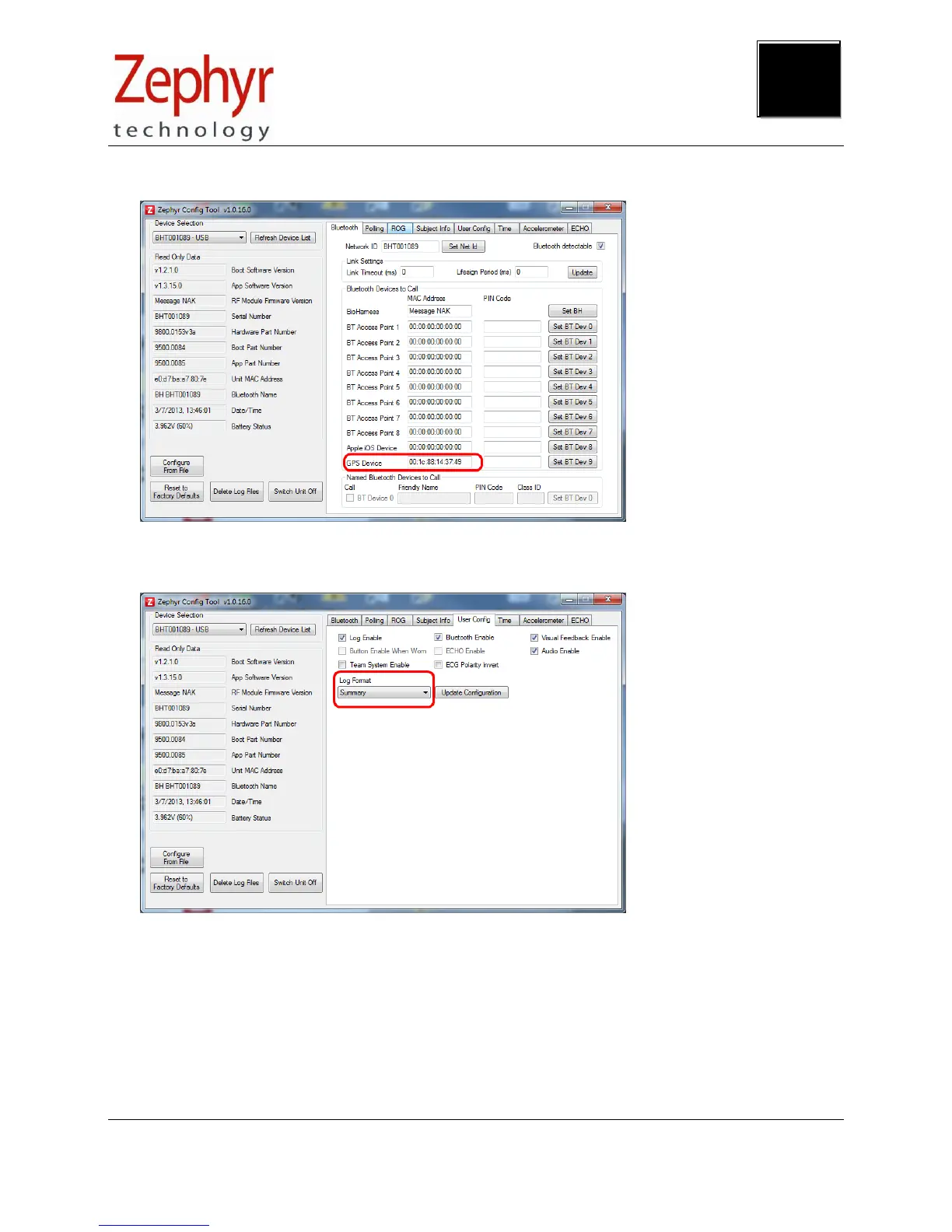PSM Training User Guide
Page 21 of 31
Ph: 1 (443) 569-3603 Fax: 1(443) 926-9402 Web: www.zephyranywhere.com
9700.0142 © Zephyr™ Technology 2014 2014-FEB-11
4. Now we must program the GPS MAC address into the BioModule using the Zephyr Config Tool
located at C:\Program Files (x86)\Zephyr\OmniSense\Tools
Enter the GPS Mac address in the GPS Device field and click the Set BT Dev 9 button.
5. In the User Cfg tab, confirm that the Log Format is set to Summary (the default) or Summary and
Waveform
6. In operation, simply power on the GPS, then power on the configured BioHarness. The BioHarness
will communicate with the GPS and add GPS data to the summary log format. Download the data
directly into OmniSense Analysis when the session is finished. Instructions can be found in the
OmniSense Analysis Help file.
