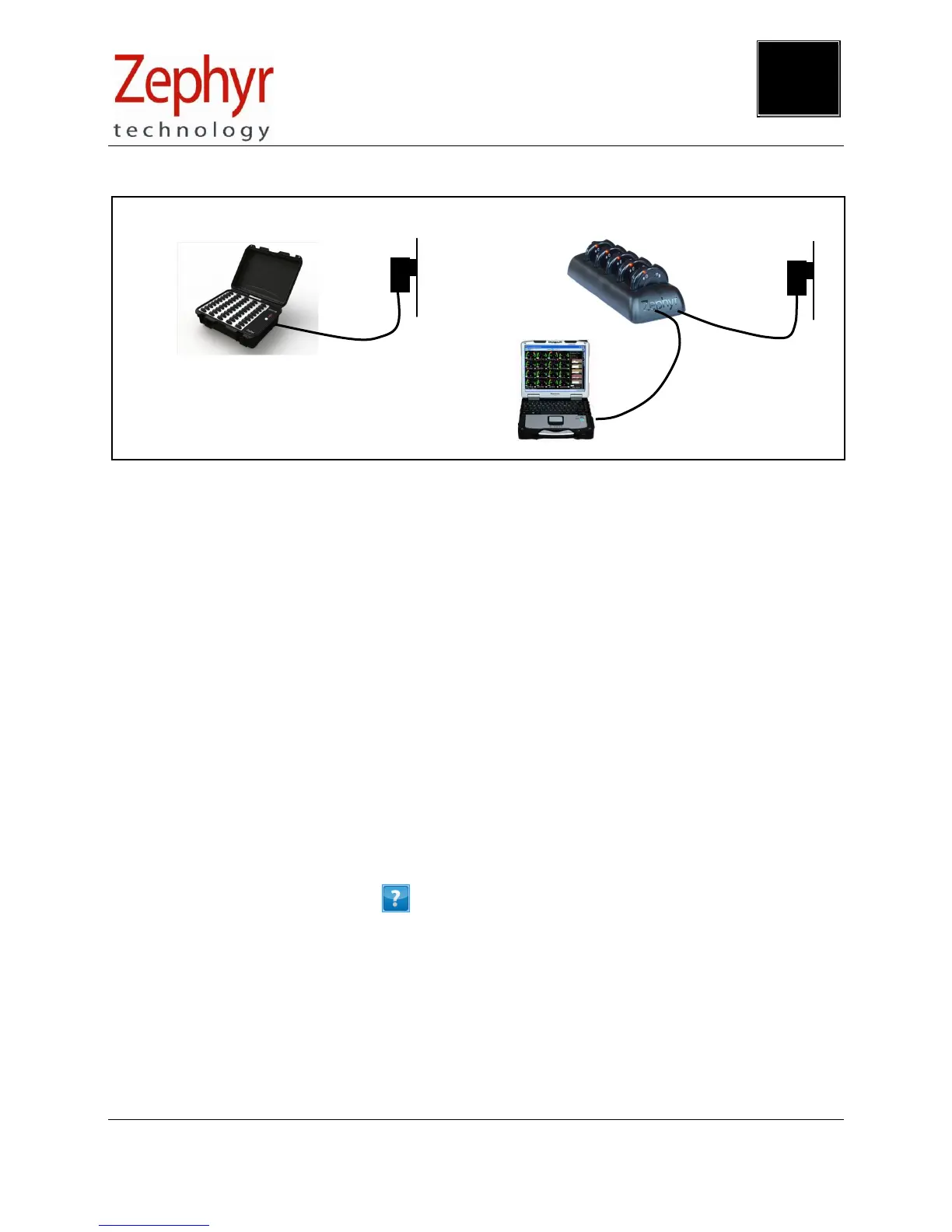PSM Training User Guide
Page 24 of 31
Ph: 1 (443) 569-3603 Fax: 1(443) 926-9402 Web: www.zephyranywhere.com
9700.0142 © Zephyr™ Technology 2014 2014-FEB-11
4.2 Charging BioHarness Modules
CHARGING TIMES: BioHarness
Fully discharged to 90% capacity: 1 hour
Fully discharged to 100% capacity: 3 hours
CHARGE NOTES
Devices can be left in chargers. Protection circuitry in the device will prevent the BioHarness from
being damaged.
It is recommended that the BioHarness modules are charged after every use – shallow
charge/discharge cycles prolong battery life
Avoid storing the devices fully discharged for prolonged periods – it may damage/reduce battery life
A top up charge is recommended once per month if the devices are not used regularly
LONG TERM STORAGE
Charge the device to full capacity, then use the Zephyr Cfg Tool to switch the device off completely.
Turning off the device using the central button leaves the internal clock running.
The device clock will need to be reset using the Cfg Tool when it is next used. Full instructions can be
found in the OmniSense Live Help File at the Software Utilities > Zephyr Config Tool node.
