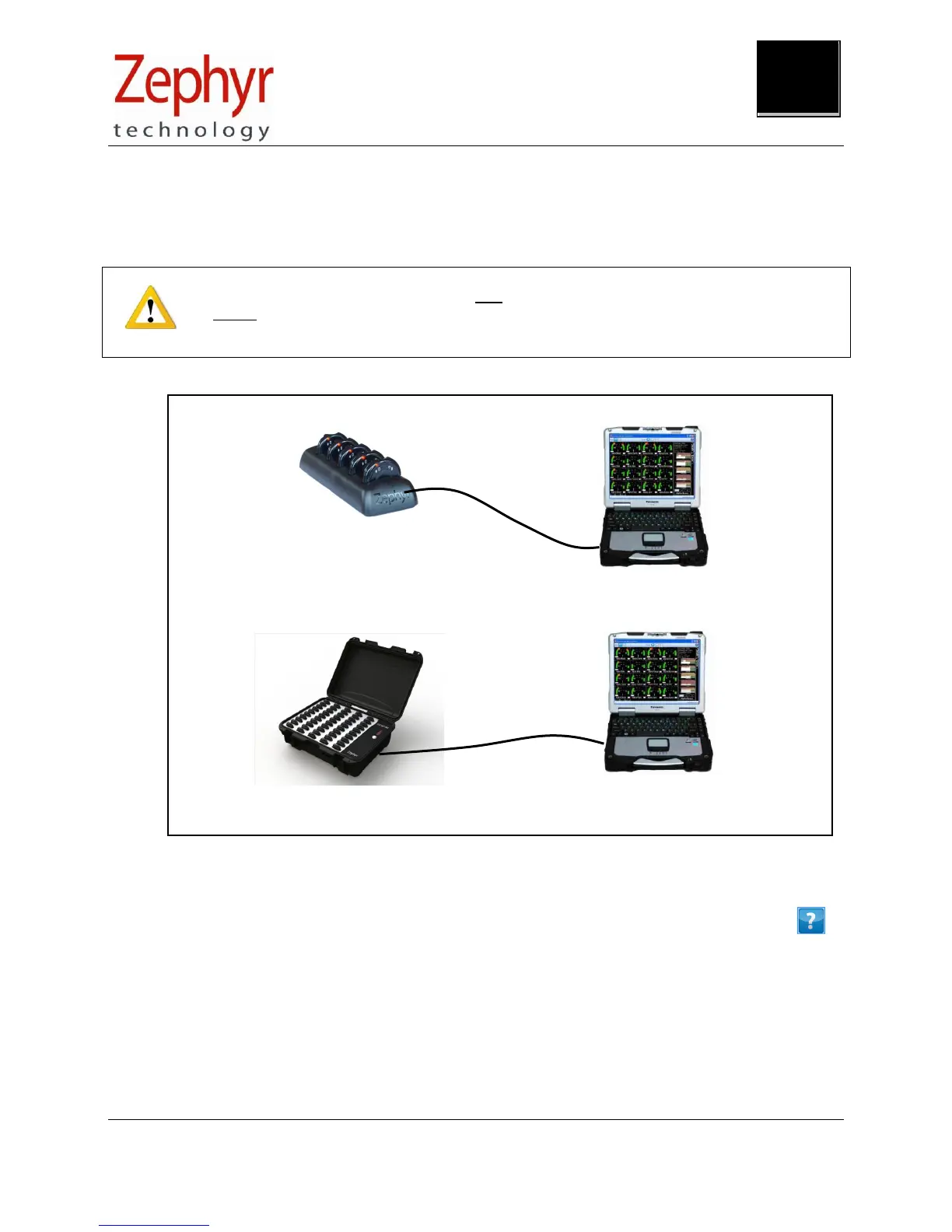PSM Training User Guide
Page 26 of 31
Ph: 1 (443) 569-3603 Fax: 1(443) 926-9402 Web: www.zephyranywhere.com
9700.0142 © Zephyr™ Technology 2014 2014-FEB-11
5. BioHarness Configuration
A large number of parameters can be configured within the BioHarness device, to tailor its function. The
Zephyr Cfg Tool, located at C:/Program Files (x86)/Zephyr/OmniSense/Tools can be used to control
settings.
Care should be taken when changing any parameters in the device. Record any settings
before you change them, and seek advice from Zephyr if you are in doubt about a setting
1. Connect your BioHarness Module a single cradle or system case to a PC.
2. Double-click the Zephyr Cfg Tool.exe executable file at C:\Program
Files(x86)\Zephyr\OmniSense\Tools.
3. A full description of the configurable settings can be found in the OmniSense Live Help File at
the Software Utilities > Zephyr Config Tool node.
