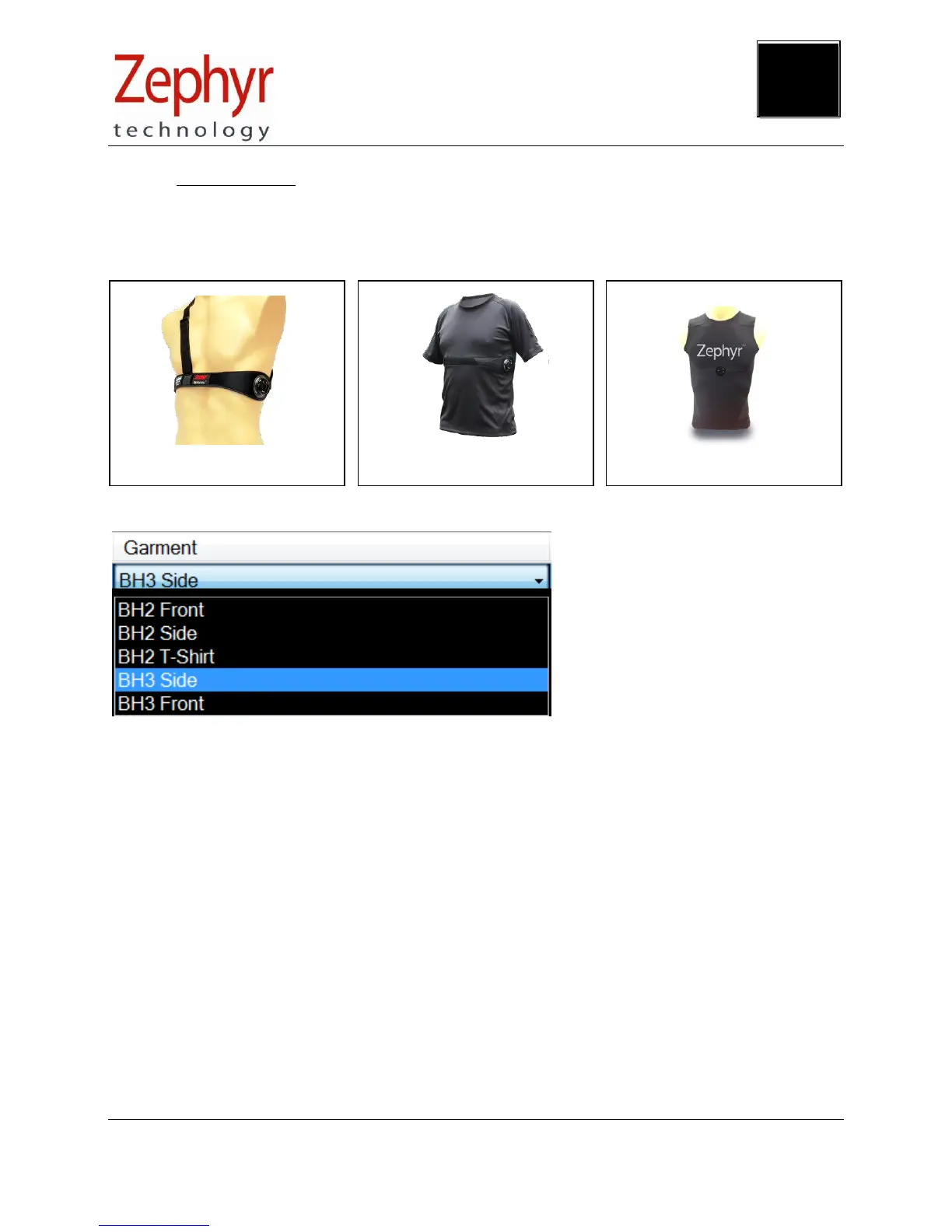PSM Training User Guide
Page 14 of 31
Ph: 1 (443) 569-3603 Fax: 1(443) 926-9402 Web: www.zephyranywhere.com
9700.0142 © Zephyr™ Technology 2014 2014-FEB-11
2.3.3 Garment Type
It is necessary to set the garment type in OmniSense, as the orientation of the device varies, and
accelerometer data must be interpreted correctly in order to display posture data.
There are three variations of garment type:
The garment/device type can be selected from a pull down in the Hardware tab of the Setup screen in the
OmniSense Live Module.
Refer to the OmniSense Live help file on how to set garment type in the software. If the wrong type is set
here, then posture data from the device will be invalid.
