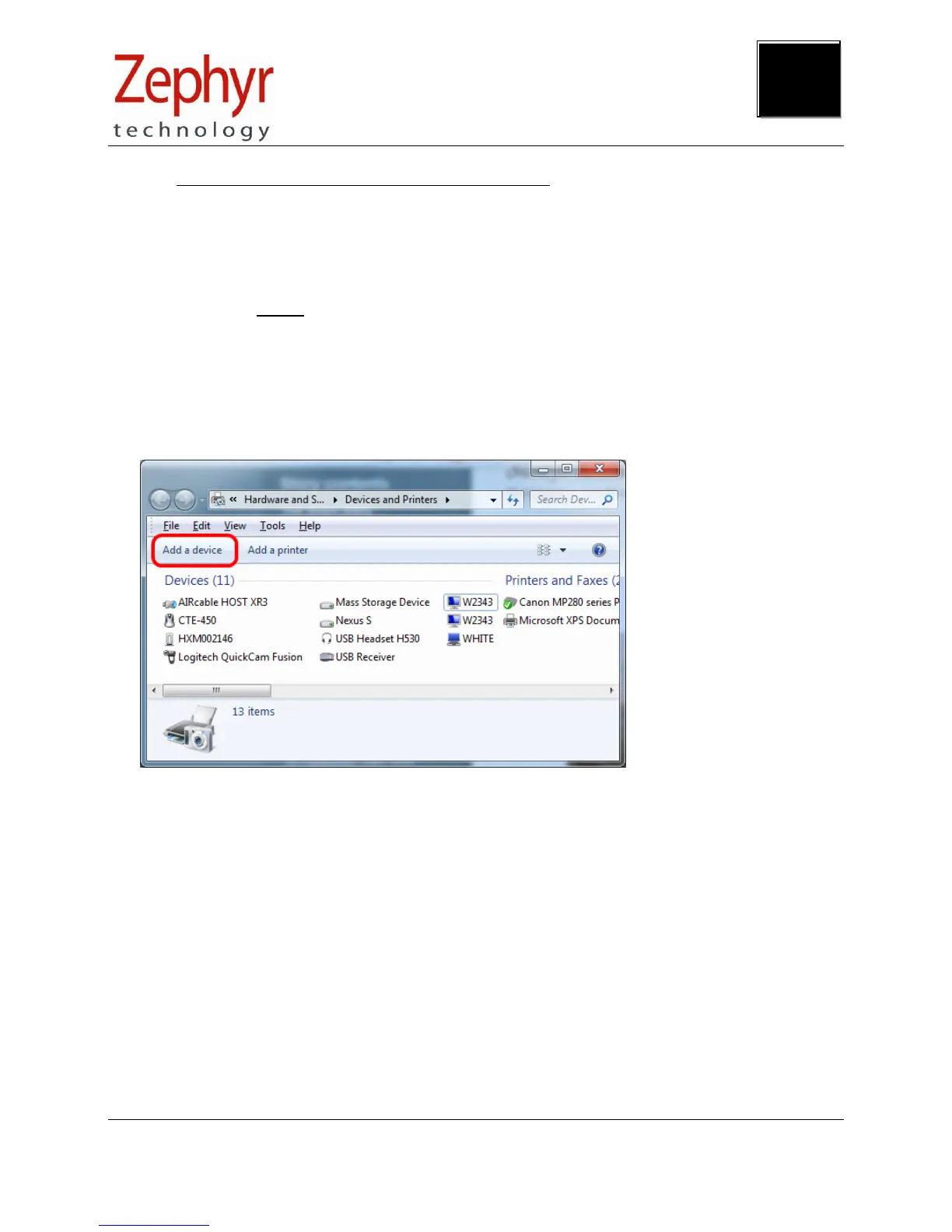PSM Training User Guide
Page 19 of 31
Ph: 1 (443) 569-3603 Fax: 1(443) 926-9402 Web: www.zephyranywhere.com
9700.0142 © Zephyr™ Technology 2014 2014-FEB-11
2.7.1 Configuring a BioHarness for use with a GPS
A BioModule can be configured to log GPS data for later download into OmniSense Analysis. Analysis can
display summary speed and distance data, though not location.
However a kml file can be exported from a session containing GPS data, for import into Google Earth.
Streaming GPS data cannot be displayed on a BioGauge in OmniSense live using ECHO – this can only
be done when using a PSM Responder System (Motorola digital radio network), or some PSM Defense
variants.
First, determine the Bluetooth MAC address of the GPS. This can be done using a PC with Bluetooth
capability.
1. Power on your GPS device – this can be done indoors – no satellite fix is needed for this task.
Go to Windows > Start > Devices and Printers
Select the Add A Device button
