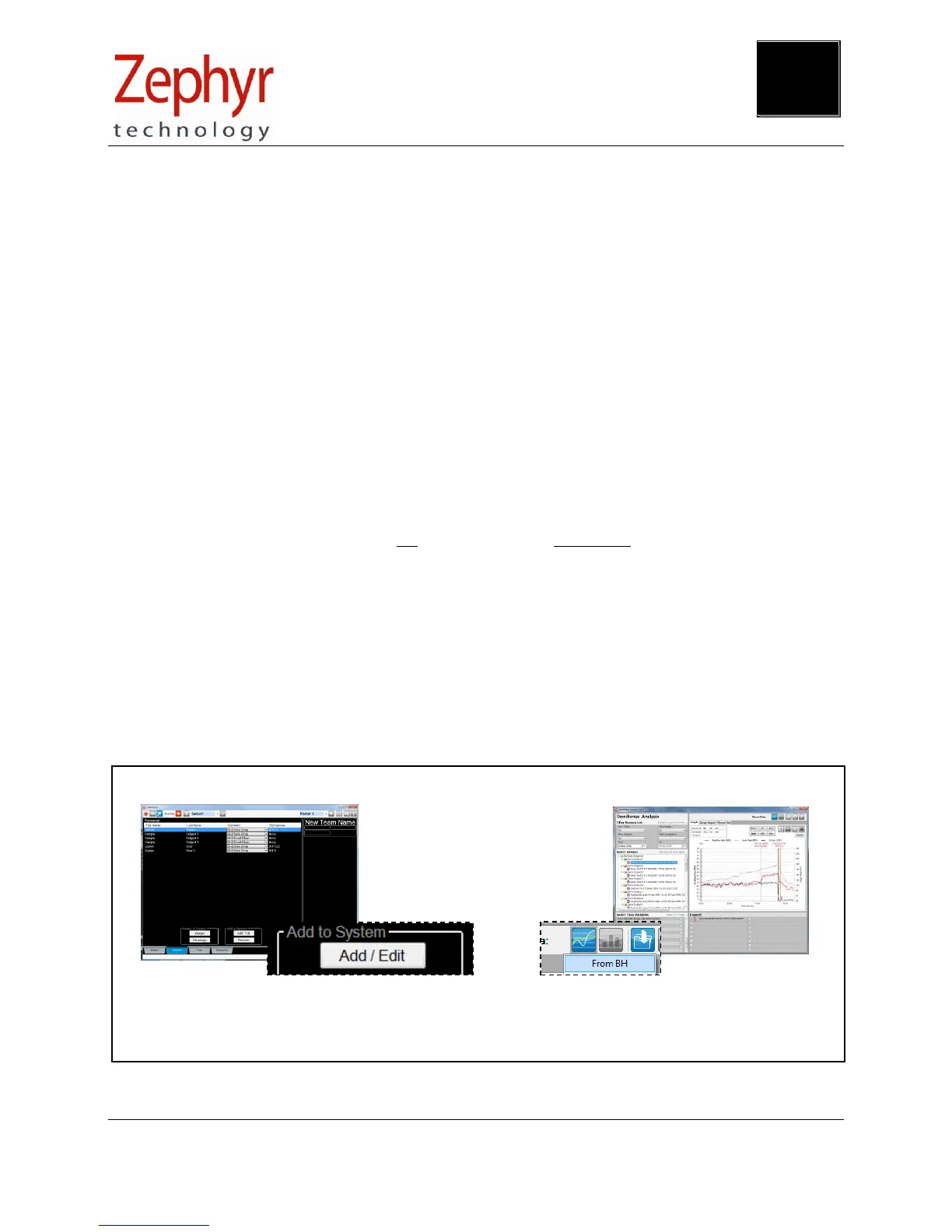8. Troubleshooting
Zephyr strives to develop products which are user-friendly and problem free. However, human, external
system or environmental factors may result in issues which can be organised into the following types:
Software Installation problems: Refer to the OmniSense Software Installation Guide
Operational Errors in Live Mode: Refer to the OmniSense Live User Guide
Physiological Data Anomalies: Section 8.2
Hardware: Section 8.3
General Issues: Section 8.4
See also the Troubleshooting Section in the OmniSense Live Help file.
8.1 Device Clock Synchronization
The default device configuration is that it both transmits and logs data internally, and can record up to 24
hours of data in a single session. All logged data is time-stamped using an internal clock in the
BioHarness Module. The internal clock is not used to timestamp transmitted data.
This clock will reset to 1/1/2000 12:00:00 a.m. in two cases:
The Firmware has been upgraded
The device has been left unused for a number of months
If either of these scenarios has happened, or there is any doubt that the device internal clock does not
show current time, then the device clock should be re-synchronised, otherwise data sessions will be
created, time stamped at the above date..
In addition, when the system is delivered to a customer, device clocks are likely to be synchronised to time
zone at the point of manufacture, and should be resynchronised to local time.
