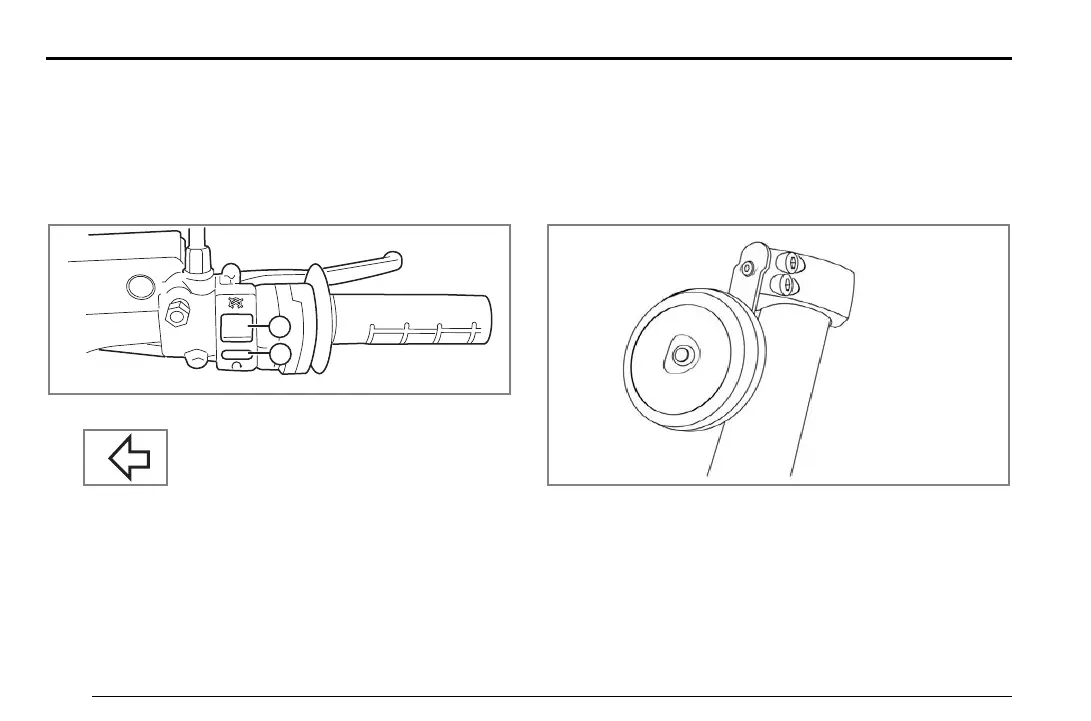Controls and Components
3.14
E. Motor Stop Switch
When the switch (A) is pressed, it will stop power to
the motor controller. The motor controller will remain
in this state until the ON (B) button is pressed. The
switch does not turn off all electrical circuits, just the
operation of the motor.
F. Turn Signal Switch
When the turn signal switch is pushed in
the left or right position, the corresponding
front and rear turn signals flash. When the
turn signal switch is ON, the corresponding turn signal
indicator on the instrument panel illuminates. Always
signal your turns and other maneuvers as required by
law. Unlike an automobile, the turn signals must
always be canceled manually on the motorcycle. Push
in on the switch and it will return to the center or OFF
position.
G. Horn Button
When the key is in the ON position, the horn will
sound when the button is pressed. Electric vehicles
run quietly; the horn can be used to warn pedestrians
or other motorists of your presence. The horn is
mounted on the front forks.
Zero Owner's Manual (X, MX and XU).book Page 14 Monday, April 29, 2013 3:30 PM
