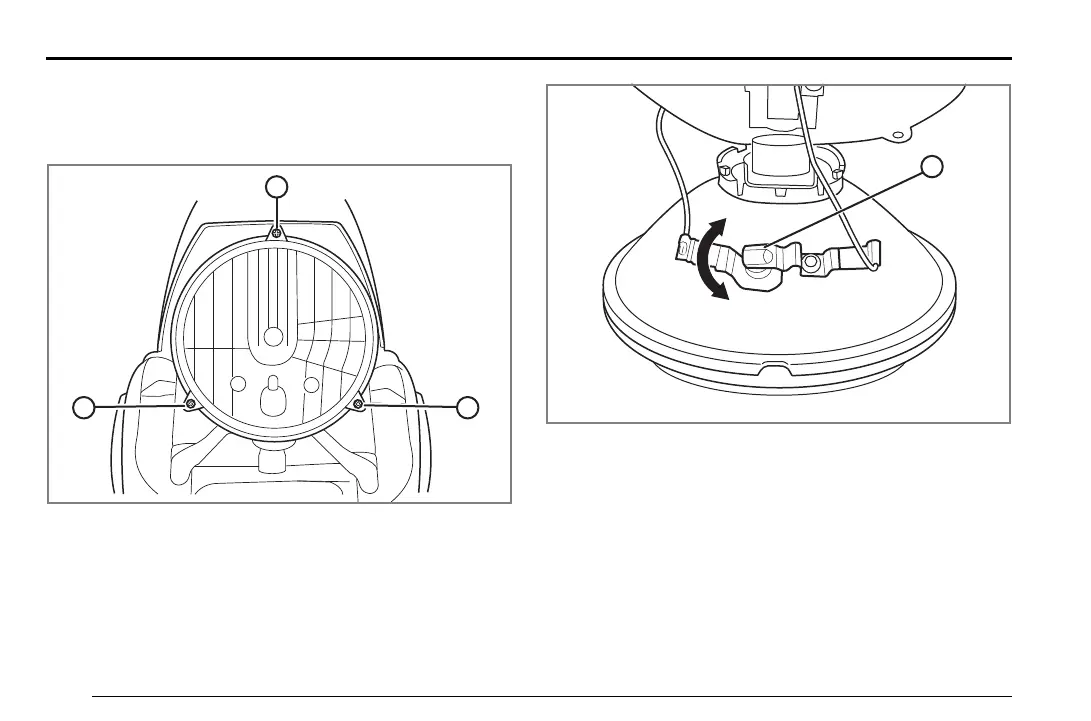General Maintenance
5.22
Running Light Bulb Replacement
1. Remove the three screws (A) from the headlight trim
ring.
2. Pivot the bulb contact (B) to either side of the bulb and
remove the bulb.
3. Install the bulb and pivot the contact back onto the bulb.
4. Install the headlight into the housing, install trim ring
with the gasket and install the trim ring screws.
Zero Owner's Manual (X, MX and XU).book Page 22 Monday, April 29, 2013 3:30 PM