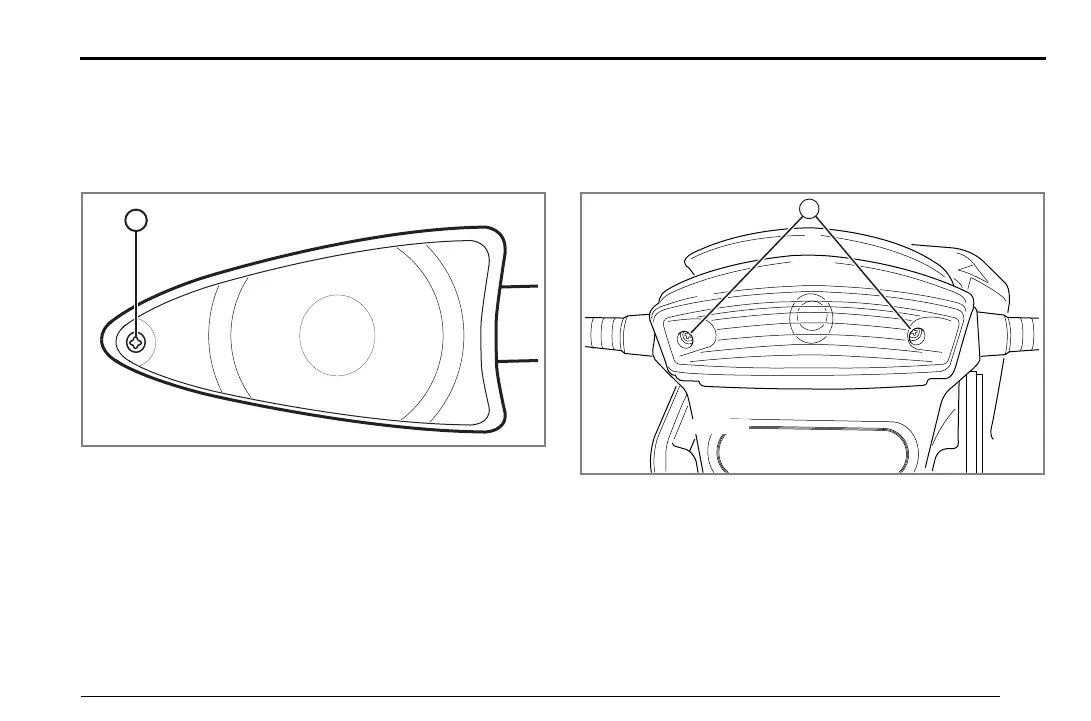General Maintenance
5.21
Turn Signal Light Bulb Replacement
To replace the signal light bulb:
1. Remove the turn signal lens screw (A) and remove the
lens.
2. Push in on the bulb, turn the bulb counter-clockwise,
and then pull the bulb out.
3. Insert the new bulb into the socket, push in and turn
clockwise until it stops.
4. Install the lens and screw; tighten the screw. Do not
over-tighten the screw.
Brake/Tail Light Bulb Replacement
To replace the brake/trail light bulb:
1. Remove the brake/tail light lens screws (A) and remove
the lens.
2. Push in on the bulb and turn the bulb counter-clockwise
then pull the bulb out.
3. Insert the new bulb into the socket, push in and turn
clockwise until it stops.
4. Install the brake/tail light lens and screws; tighten the
screws. Do not over-tighten the screws.
Zero Owner's Manual (X, MX and XU).book Page 21 Monday, April 29, 2013 3:30 PM
