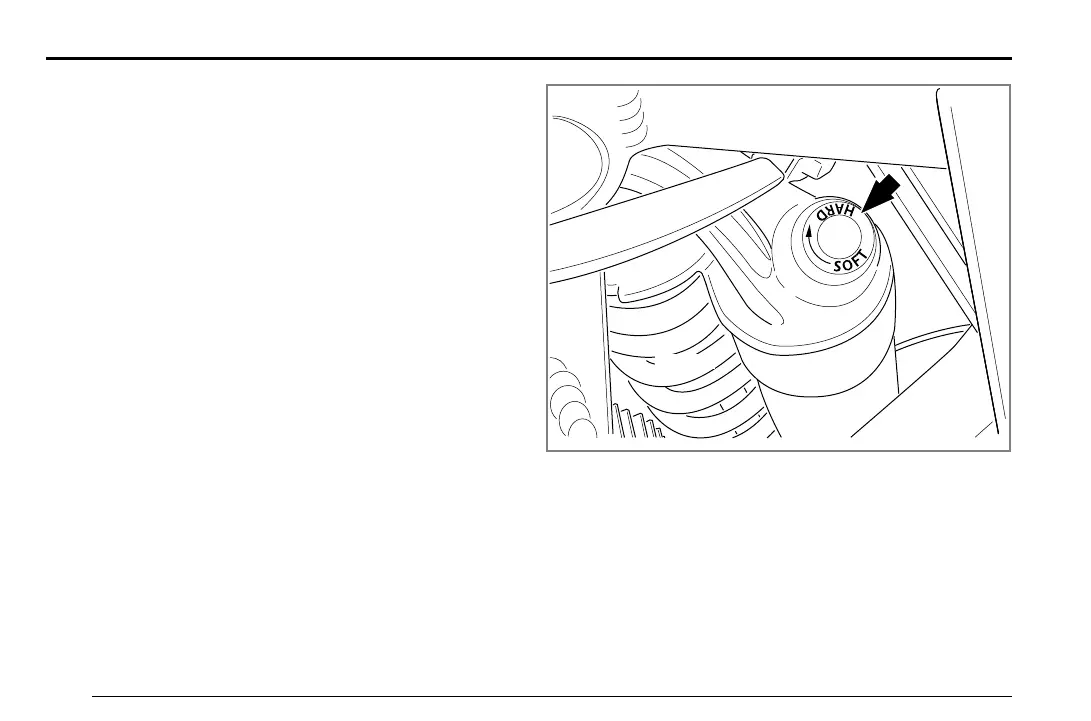General Operation
4.22
Compression Adjustment
The compression adjustment knob is at the top of the
shock. The FX and MX models have 19 clicks of
compression adjustment (XU model has none). The knob
has “+” (slower compression) and “-” (faster compression).
Turn the adjuster clockwise for slower compression.
To speed up compression, turn the adjuster counter-
clockwise.
Start with the stock clicker settings and fine tune the
compression from there. Proper compression will allow the
tire to track the ground over consecutive bumps.
Compression that is set too slow will pack-up (feel harsh
over consecutive bumps) while compression that is set too
fast will cause the shock to bottom out harshly. If the shock
is bottoming out, turn the adjuster one click at a time until
the bottom out stops.
Note: Adjusters should never be forced completely “Fast”
or “Slow”; always leave one click of adjustment in either
direction.
U
ZOM0070
Zero Owner's Manual (X, MX and XU).book Page 22 Monday, April 29, 2013 3:30 PM