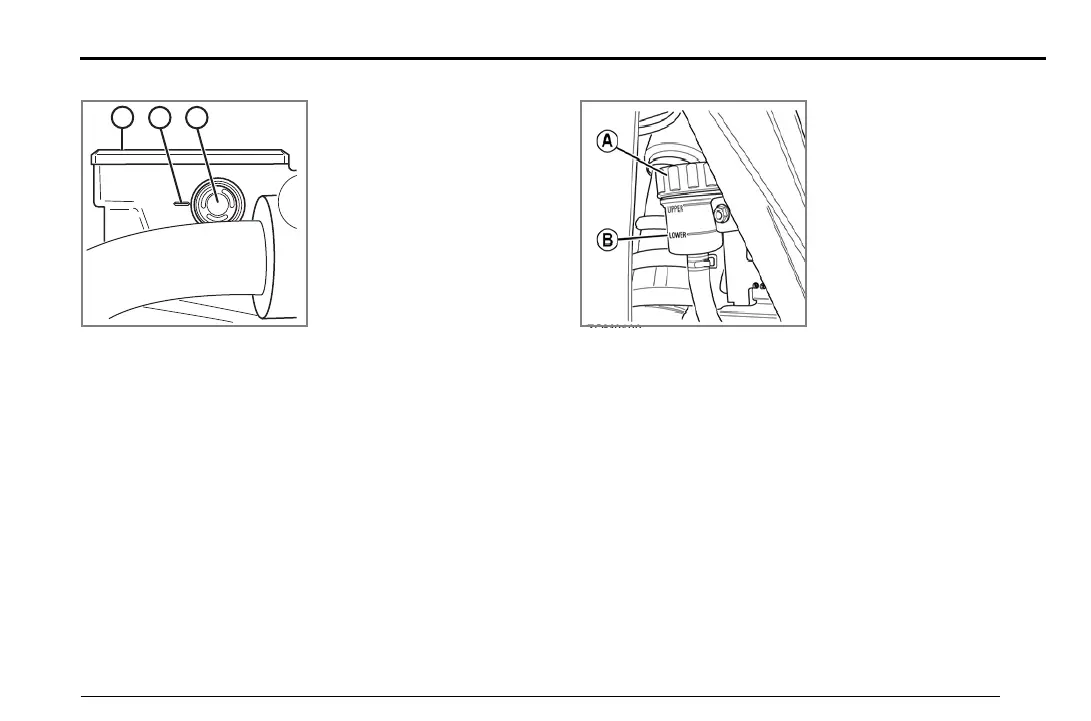General Maintenance
5.11
Front Brake
Inspect the level of the front
brake fluid through the sight
glass (B). If the fluid level is
visibly below the low level
indicator (C), brake fluid must
be added. Clean any dirt or
debris from the cover (A)
before opening the reservoir.
1. Remove the two Phillips screws securing the cover
onto the reservoir.
2. Add new DOT 4 brake fluid.
3. Inspect the cover seal, ensuring that it is free of any
wear or damage and that it is positioned correctly.
4. Install the cover and tighten the Phillips screws.
Rear Brake
Inspect the level of the rear
brake fluid by inspecting the
level through the reservoir
housing. The reservoir
housing is located inboard on
the frame behind the heel
guard. If the fluid level is
visibly below the low
minimum “MIN” indicator (B),
brake fluid must be added.
Clean any dirt or debris from the cap and reservoir opening
(A) before opening the reservoir. Unscrew the cap and add
new DOT 4 brake fluid. Inspect the cap seal ensuring that
it is free of any wear or damage then reinstall the cap.
Zero Owner's Manual (X, MX and XU).book Page 11 Monday, April 29, 2013 3:30 PM
