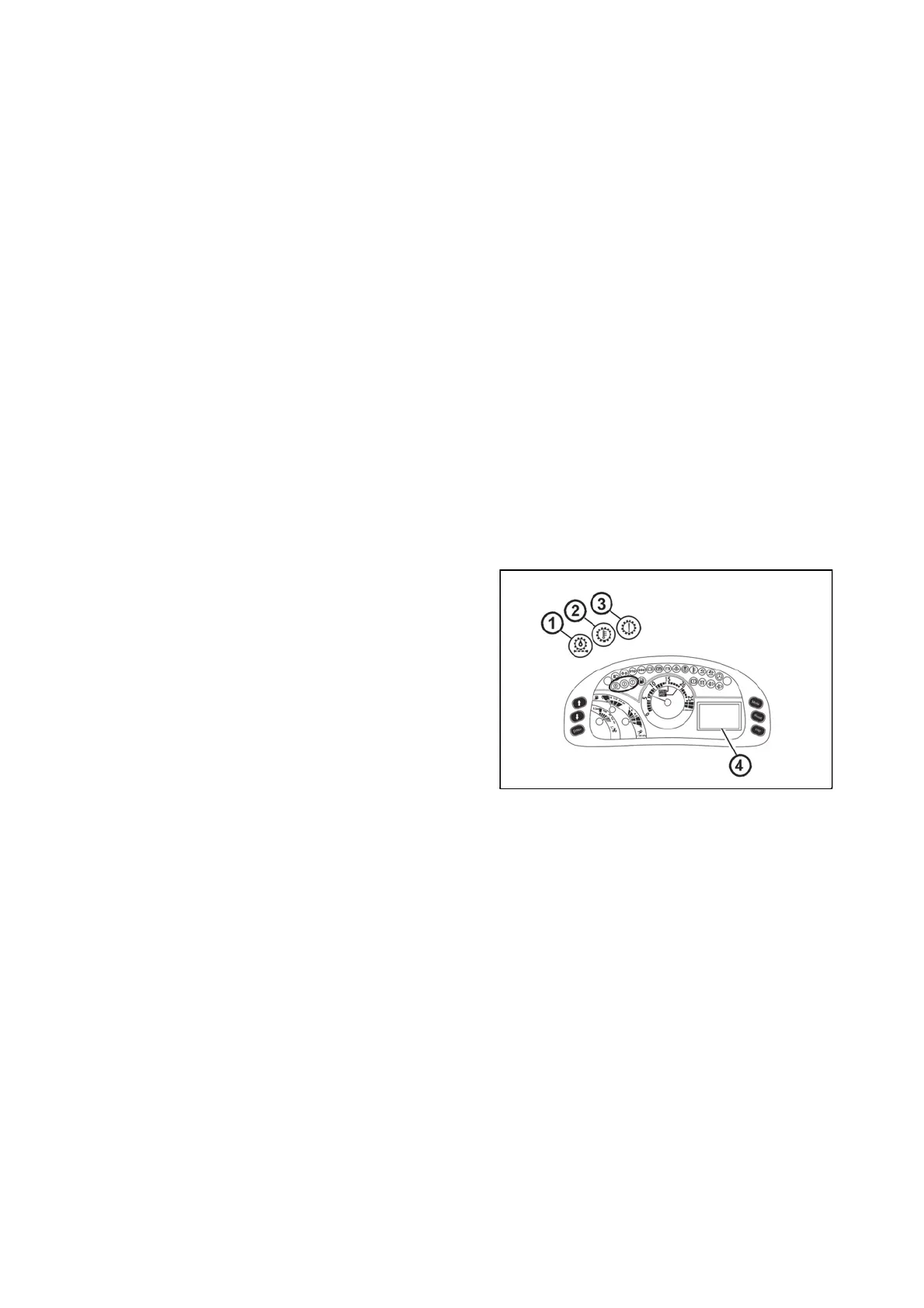Change the direction of drive - using the clutch pedal
1. Depress the clutch pedal and stop the tractor by foot brake.
2. Shift the reversing lever to the requested direction of tractor drive.
3. Release the clutch pedal only to the point of travel engagement and with simultaneous increase of engine
revolutions continue in smooth release of the clutch pedal.
4. Start smoothly and slowly.
Gear shifting
- For shifting the gear speeds while travelling use the travel clutch control by a red button of clutch control on
the head of gear shifting lever.
- When shifting gears, press and hold the red button of clutch control on the head of gear shifting lever,
release the gas pedal, throw out the gear, shift an applicable gear speed, release the red button and then
increase the engine revolutions.
- If operation conditions permit, use the function of multiplier preselection.
Gear shifting - Using the clutch pedal
Depress the clutch pedal (clutch disengaged). At the same time release the pedal of foot throttle and shift the
applicable gear speed. Release the clutch pedal smoothly (clutch is being engaged) and at the same time
increase the engine revolutions.
Gear shifting - using the clutch control button on the head of gear shifting lever
Press the clutch control button on the head of gear shifting lever. At the same time release foot throttle pedal
and shift the applicable gear speed. Release the button of clutch control (clutch is being engaged) and at the
same time increase the engine revolutions.
Note: Clutch pedal is always preselected to the use of button of clutch control on the head of gear shifting
lever.
Signalization of travel clutches and gear box system failures
The failures in systems of travel clutches and gear box are
signalized by red controls on the dashboard and a failure
code on the display.
1 - Signal lamp of full pushing filter - more information in
article Signal lamp of full pushing filter.
2 - Gear box oil overheating control. If it lights up, interrupt
your work and allow the tractor to run on idle run, until the
oil filling of gearbox cools off and the control switches off.
After the control switches off, you can continue working
with the tractor without restrictions.
3 - Gearbox failure control. It lights up with serious failure
of the system.
4 - Failure code and its description is displayed on the
display.
FH12N059
