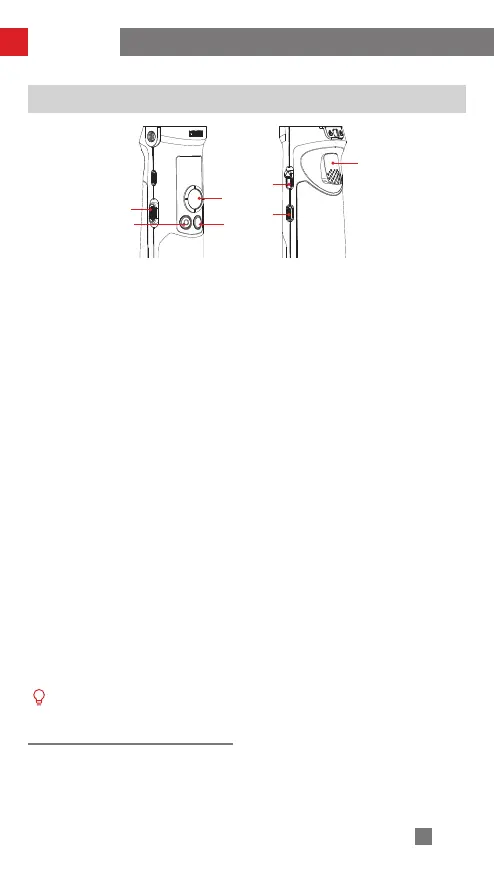9
Button Description
How to Use
1
3
5
6
7
42
1. Zoom Slider
• Push the zoom slider to control the
camera to perform digital zoom after
the stabilizer is connected to the
camera.
2. Photo/Video Button*
• Single click to start or stop recording
• Double click to take a photo
3. Joystick
• Four-way direction control of the
camera/lens on the stabilizer.
• In menu screen, push the joystick
upwards or downwards to choose;
push left to return to the previous
option; push right to jump to the next
option.
4. Mode Button
• Single press to switch among Pan
Following, Locking and POV mode.
• Double press to switch between Go
mode and Vortex mode; Single press
to back to Pan Following mode.
• Long press to enter or exit Standby
mode.
5. Power Button
• Push upwards and hold the Power
Button for more than 2 seconds to
turn on/off the stabilizer.
6. Menu Button
• Single click to enter or exit menu
screen
• Double click to lock or unlock joystick
7. Trigger
• Single press to enter Full Following
mode; Single press again to back to
the previous mode.
• Long hold (more than 2 seconds) the
trigger to enter Full Following mode;
Release to back to the previous mode.
• Double press to reset the motor to the
starting point of the current mode.
• Triple press to rotate the pan axis
motor 180
°
without changing the
current mode.
*Camera-control functions listed above need to be realized on ZY Play or when the
stabilizer is connected with the camera.
Single/double click the Menu Button will both unlock the locked joystick.
