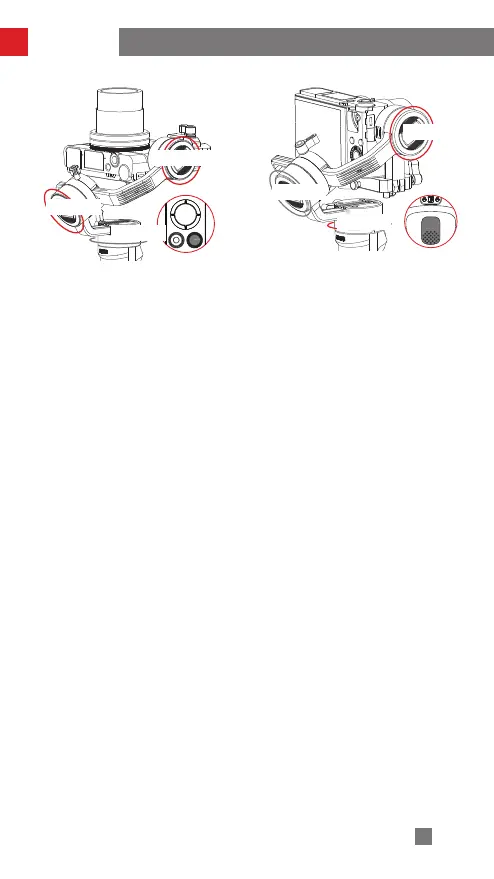13
Vortex Mode (V): Double click Mode
Button to switch to this mode.
Tilt axis turns upward 90
°
automatically
and follows the movement of the handle;
Roll axis follows the handle’s movement.
Push the joystick right/left to rotate the
pan axis to create a “Vortex-like” special
effect.
Full Following Mode (F): Single press or
long hold the trigger for 2 seconds to
switch to this mode.
The roll axis motor is locked while the
camera pans and tilts following the
movement of the stabilizer handle.
Pushing the joystick left/right allows
manual control of the roll axis.
俯仰轴
航向轴
横滚轴
How to Use
横滚轴
俯仰轴90°
航向轴
Roll Axis
Tilt Axis-90°
Pan Axis
Roll Axis
Tilt Axis
Pan Axis
