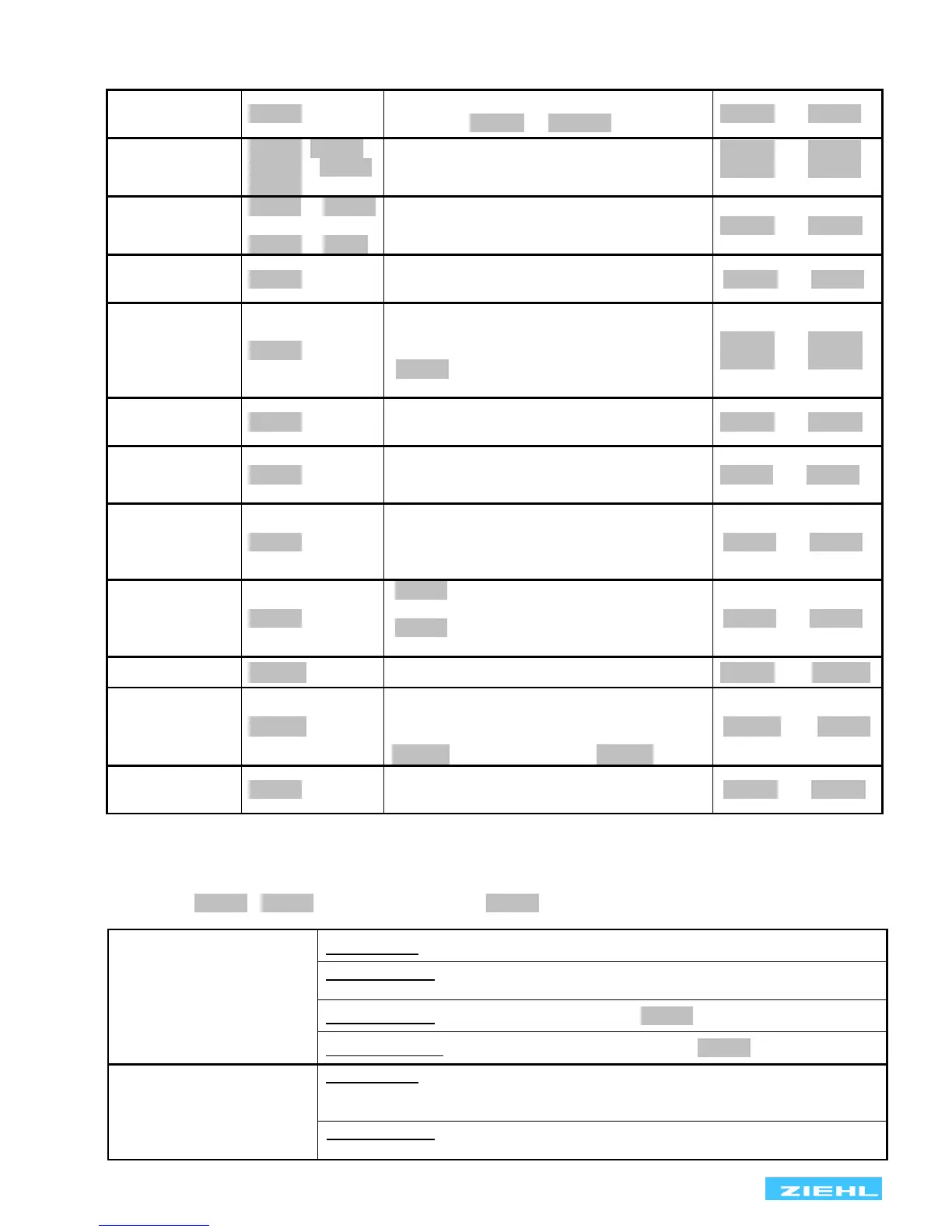SPI1021 12570-0701-07 Page
/ 24 www.ziehl.de
9.3 description of the parameters
Power up delay
(delay On)
Runs once at startup device,
adjustable 8rel .8 8 don .8
8U,, 8 8U, 8
8u_ 8 8U__ 8
8Um 8
8 15.08 … 8 3008
8 15.08 … 8 5208
F,, , 8F, 8
,
8F_ 8 , 8F__8
frequency undervoltage, below this value
the frequency protection is inhibited
253V (Limit) – 3V (Hysteresis) =
250V (Reset value)
If the limit value is offset in Pr1 or Pr2 at
8F, 8, the hysteresis also has to be
adapted.
8 1.08 … 8 99.08
8 0.058 … 810.008
Response time
(delay Alarm)
An alarm is suppressed for the set time
(seconds)
Reset is delayed for the set time, also
during voltage recovery, this time (seconds)
is always counted down in the display
There is no evaluation of the vector shift
during this time; starts with the application
of the control voltage and when opening the
Enable input
81 Ph8: a vector surge on one phase leads
to an alarm
83 Ph8: a vector surge on all phases
simultaneously leads to an alarm
Measuring time ROCOF,
(4=sensitive, 50=insensitive)
Response time=
8per 8 * Period duration + 8dal 8
Interval during which the display is updated
in the display mode
9.4 Display mode (last decimal point off)
In the display mode, the SPI1021 is in its normal state; here, depending on the program, the actual voltage,
the highest actual 10 minute mean value, the frequency or the vector surge is displayed. In addition, the alarm
signals (e.g. 8aL 8 , 8aL m8 ) and error codes (e.g. 8err98 ) are displayed.
Function button
Set / Reset
Press briefly: Switches the measurement, alarm counter
Press for > 2 s: Resets after locked alarm
(not possible if doF Reset delay is counting down)
Press for > 4 s: Displays the program, e.g. 8Pr 18
Press for > 10 s: Displays the software version, e.g. 80-038
Press briefly: Change into the menu mode,
Display alarm counter: Down = Query the memory
Up = Query the cumulative alarm time
Press for ≥ 2 s: Displays MAX and MIN measurements, additionally
pressing the Set key for ≥ 2 s deletes the saved values
