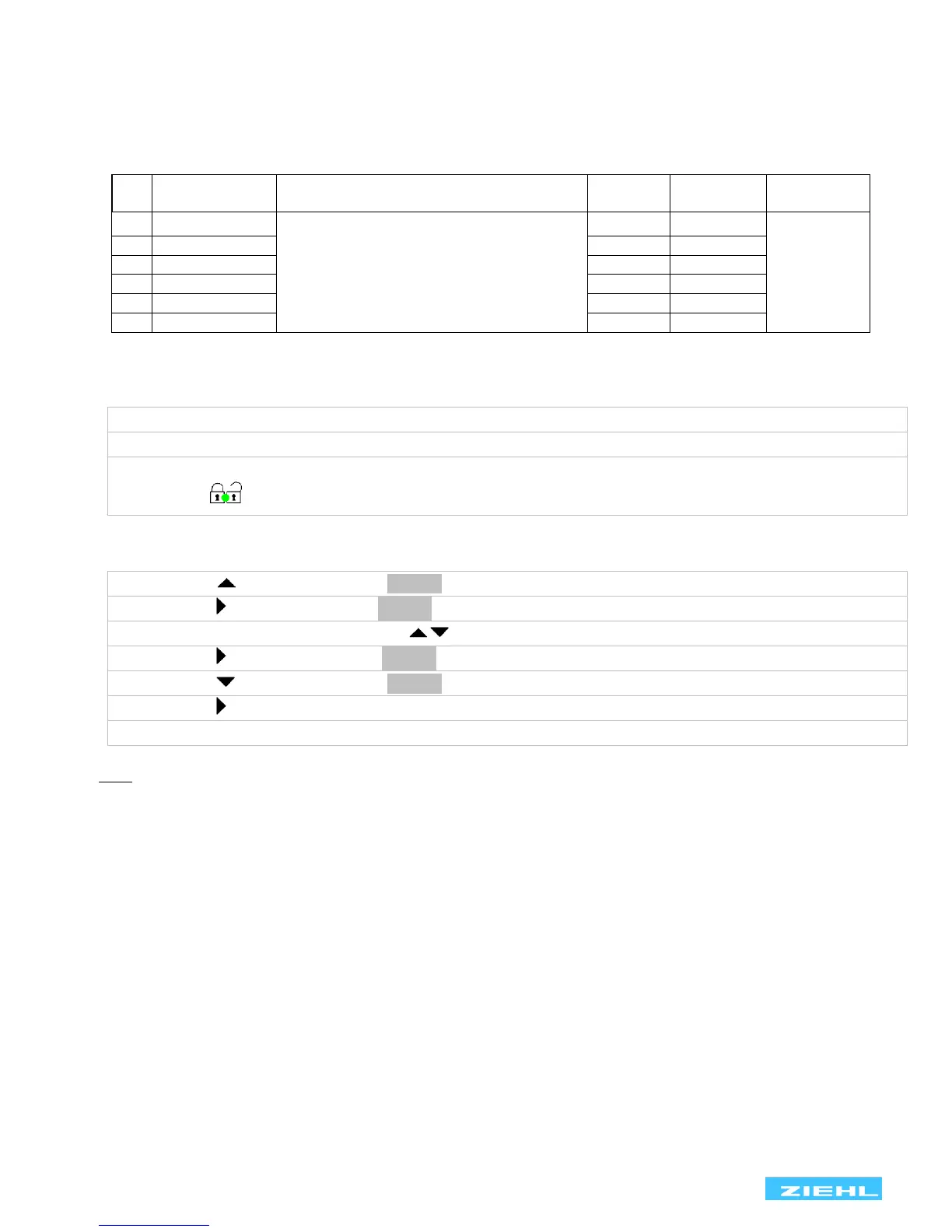SPI1021 12570-0701-07 Page
/ 24 www.ziehl.de
9 Commissioning
9.1 Program Setup
The suitable program must be set on the SPI1021 in accordance with the application. If the SPI1021 is
sealed/locked (red LED illuminated), the sealing has to be deactivated first.
2x overvoltage, 2x undervoltage
2x overfrequency, 2x underfrequency
10min mean value, 1x vector shift,
1x rocof
* default setting
Adjustment process:
If present, remove seal (only authorized person)
• Apply control supply voltage at A1-A2
• Slightly lift the key cover and turn 180°
• Actuate the small blue button by firmly pressing the button cover (LED starts flashing) until the green
LED is illuminated.
• Press button 1x display 8Info.8
• Press button 5x display 8Pr 1.8
• Set the program with the buttons
• Press button 1x display 8 no.8
• Press button 1x display 8 yes.8
Device resets and starts with the newly selected program
Hint: When changing programs, all parameters of the selected program are reset to “default settings
(see table „Default settings“). Only change the parameters after having selected the correct
program.
