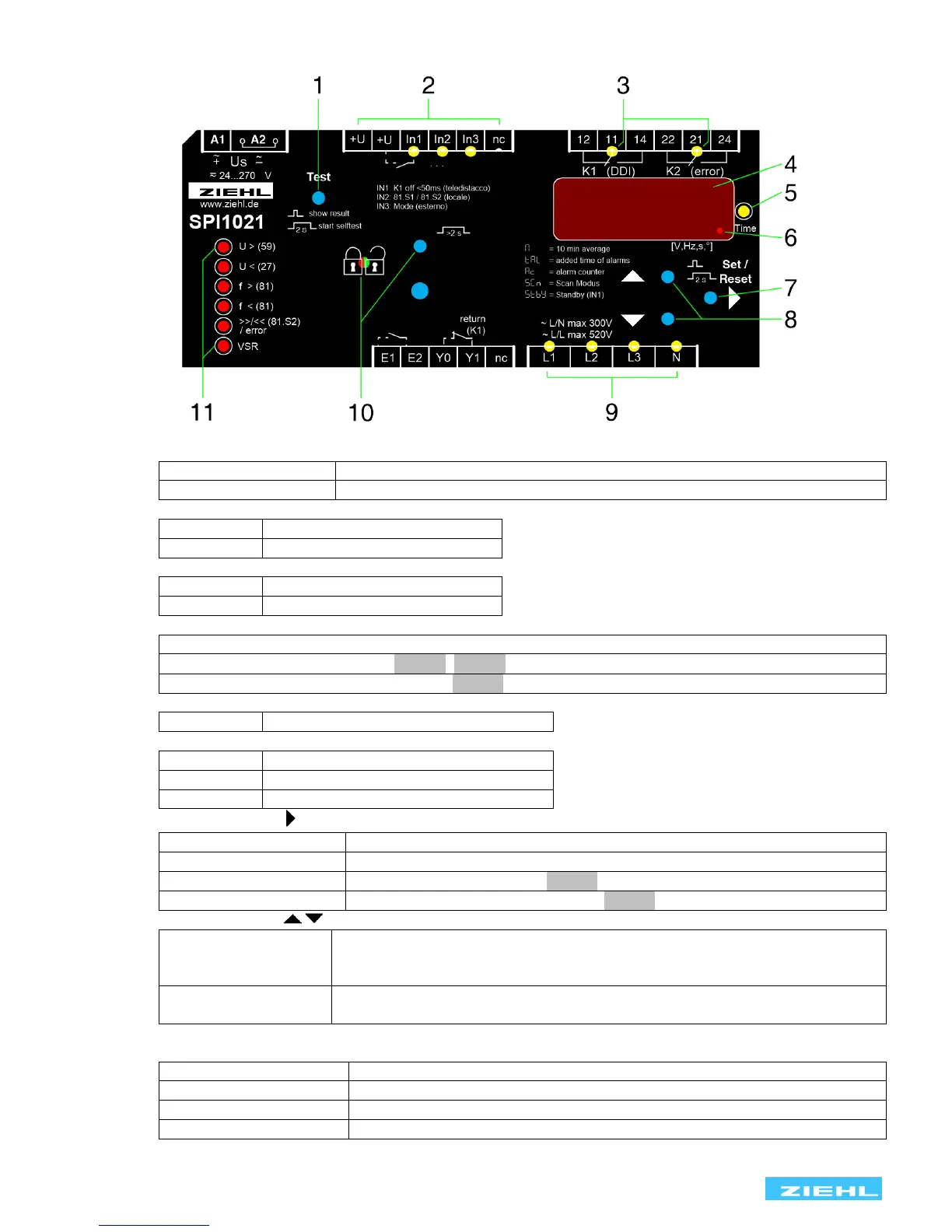SPI1021 12570-0701-07 Page
/ 24 www.ziehl.de
1 Display and controls
the self-test result is displayed, display next result
Start self-test, K1 de-energize, K2 energize
LEDs Inputs status (yellow)
LEDs relay status (yellow)
Digital display 4-digits (red)
Depending on program, display of current voltage, frequency, vector shift, average value
Displays the alarm signals, e.g. 8AL 8, 8aL M8
Displays the errors with error code e.g. 8Err98
Set / Reset key (in display mode, normal state)
Display of next measured value / alarm counter
Reset, quit error messages
Displays the program, e.g. 8Pr 18
Displays the software version, e.g. 80-0 8
Up / Down key (in display mode, normal state)
Change to the menu mode, display of alarm memory (Down) / cumulative
time of alarms, standby counter, standby time (Up), pushing Set button for
≥ 2 s resets the stored values
Display of MAX (Up) / MIN (Down) - measured values, additional pushing
of Set button for ≥ 2 s deletes the stored values
LEDs measurement allocation (yellow)
Voltage value (L1 against N, L2 against N, L3 against N)
Voltage value (L1 against L2, L2 against L3, L1 against L3)
Vector surge (L1, L2, L3)