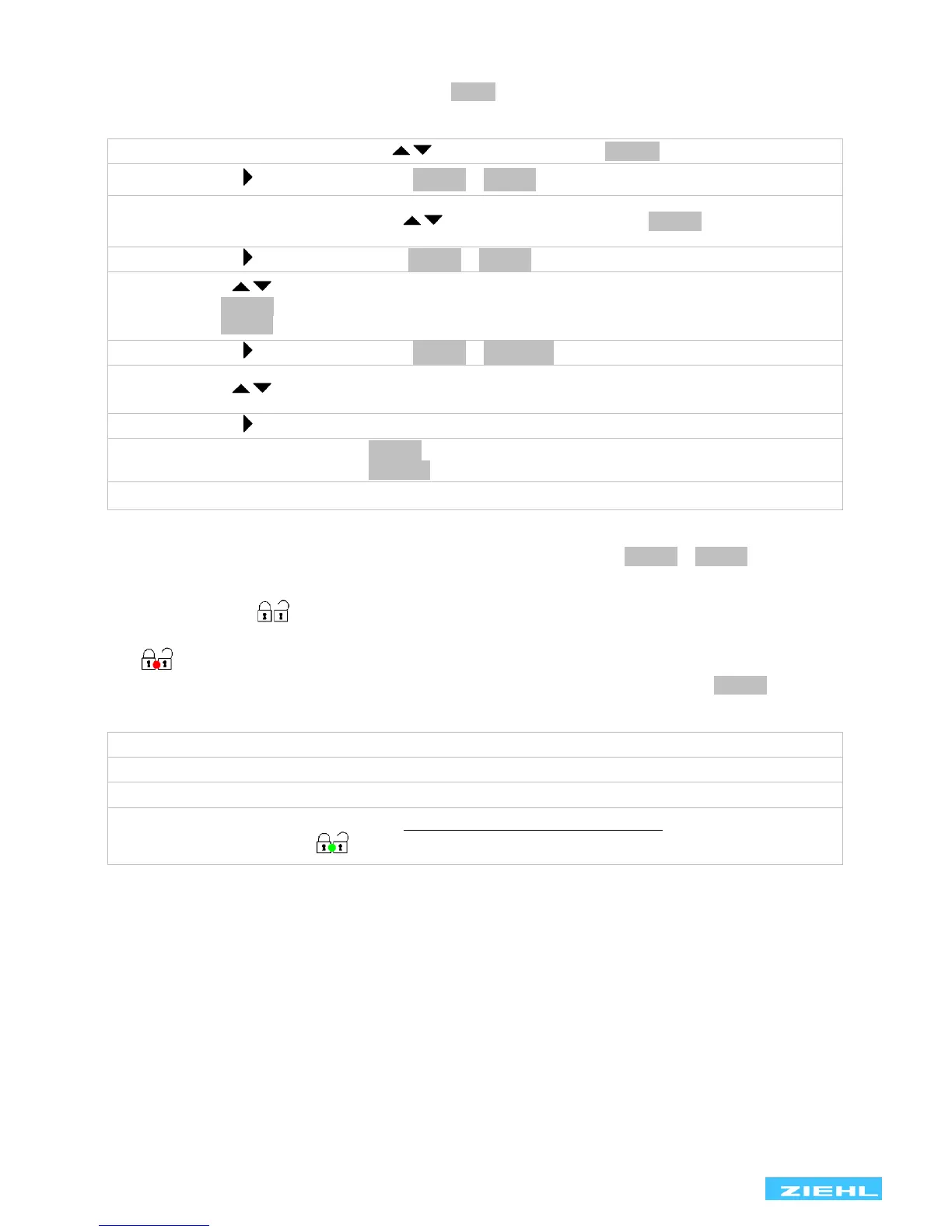SPI1021 12570-0701-07 Page
/ 24 www.ziehl.de
9.13 Code lock
You can protect the set parameters by enabling the code lock here.
The device acknowledges an incorrect entry with 8err8 (flashes three times).
Adjustment process:
• Select the menu item with the buttons until display 8Code.8
• Press the button 1x display 8Pin 8 / 8 08
• Set the saved pin code with the buttons (default setting is 8 5048 )
• Press the button 1x display 8Code8 / 8off 8
• Use the buttons to set the desired code lock:
o 8 off8 off, all parameters can be changed
o 8 On8 on, no parameters can be changed
• Press the button 1x display 8Pin 8 / 8 5048
• Use the buttons to set the new, desired pin code (caution: write down the pin code)
Code lock on, display 8 on8 flashes three times
Code lock off, display 8 off 8 flashes three times
Return to menu mode, menu item code lock
If there any problems with the code lock (Pin forgotten), the lock can be switched off and the pin can be reset
to 504 by keeping the Set key pressed while switching on the mains until 8Code8 / 8 off8 appears in the
display.
9.14 Sealing
All the settings and the simulation mode can be locked.
If the LED is illuminated, the SPI1021 is locked.
If an attempt is made to change a setting in the locked state, for 3s the display shows 8LOc 8.
Adjustment procedure Sealing/Lock ON (OFF):
• If present, remove seal (only authorized person)
• Apply control supply voltage at A1-A2
• Slightly lift the key cover and turn 180°
• Actuate the small blue button by pressing the button cover very firmly (LED starts flashing)
until the green LED is illuminated.
