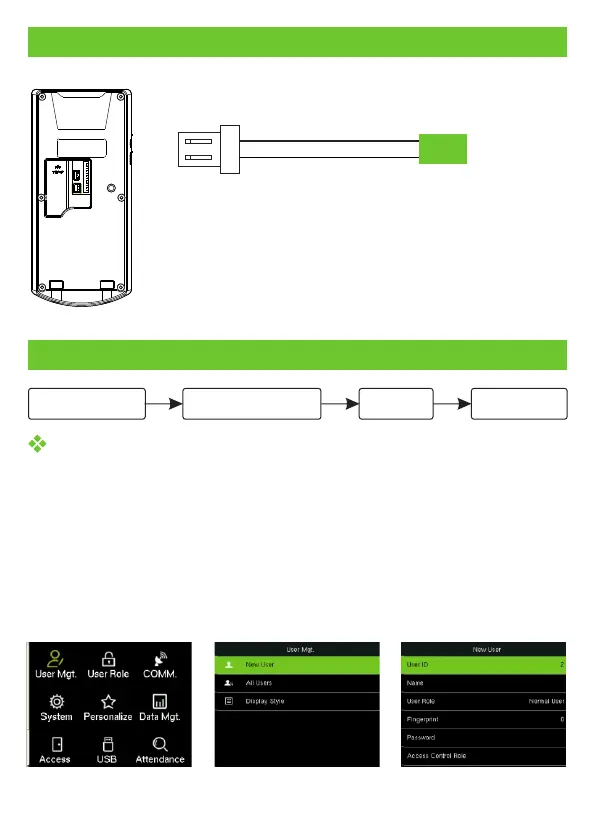6
Quick Start
UserRegistration
User Authentication
ViewRecords
Verified
User Registration
GND
12V DC
Recommended power supply
1) Ratingof12Vand1.5A
2) To share the power with other devices, use a power supply
with higher current ratings.
Power Connection
When there is no super administrator set in the device, press M/OK to enter the main
menu. After setting the super administrator, the system will request for the
administrator’s verification before entering the menu. For the security purpose, it is
recommended to register a super administrator at the first time you use the device.
Press M/OK to enter the main menu, select [User Mgt.] > [New User] to register a new
user. Settings include entering user ID and name, registering fingerprint, badge
(optional) and password, setting user role and access control role.
