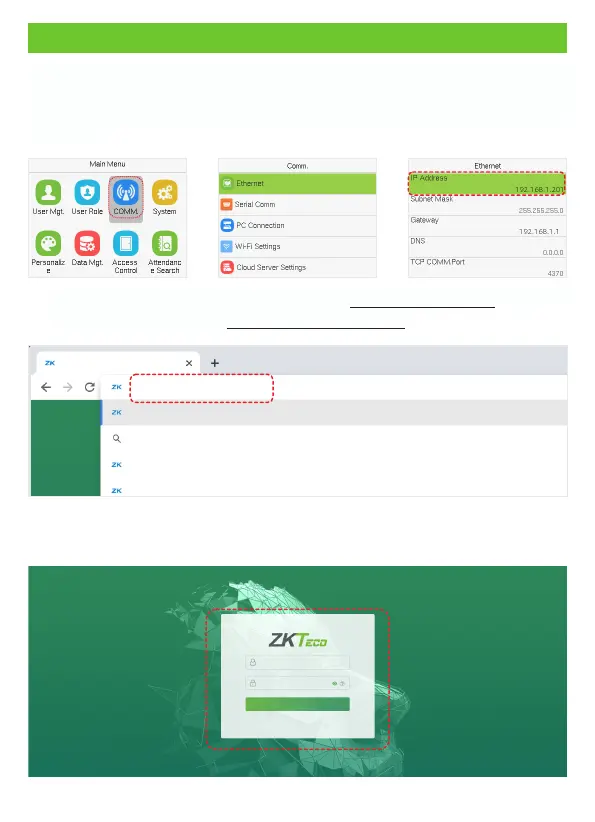13
https://192.168.1.201:1443/lo
https://192.168.1.201:1443
https://192.168.1.201:1443
https://192.168.1.201:1443 - Goolge - Search
https://192.168.1.201:1443/login.html - https://192.168.1.201:1443/start.html
https://192.168.1.201:1443/login.html - https://192.168.1.201:1443/login.html
The configured network login allows the Webserver can remotely view the information
of the device (hardware, software, capacity, and data, etc.), set up the system
(communication, access control, and system functions, etc.), add users and upgrade
the system.
Login WebServer
L
Open a browser and enter the address https:// Serial IP Address:1443 to log in to
the WebServer, for example: https://192.168.1.201:1443.
1.
Enter the user name and password, the default user name is: admin, password:
admin@123.
2.
User Name
Password
Login