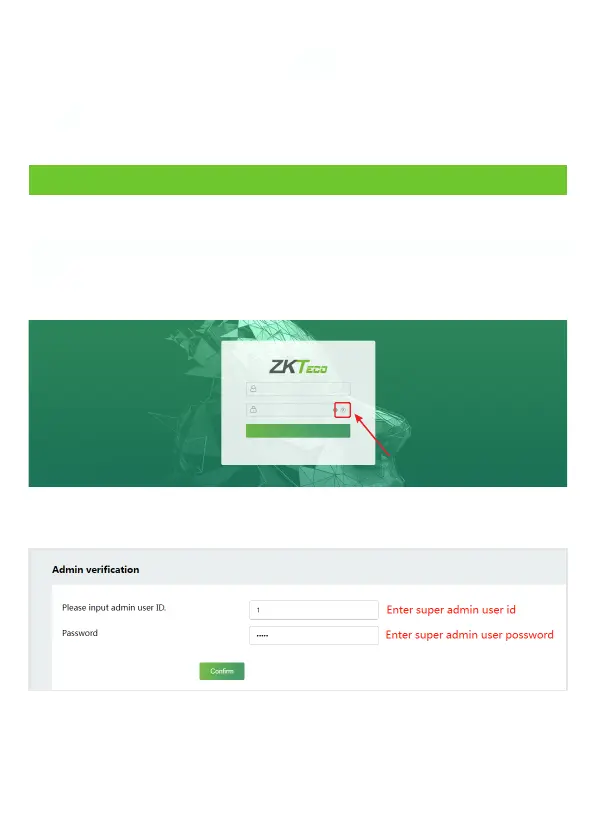14
Note:
1.
After log in for the first time, users reset their original password and must
log in again before they can use it.
2.
To retrieve the password easily, please register a super admin first.
Method 1 (When there is a super admin):
Click the icon on the login interface.
1.
Forgot Password
If you forgot the password of WebServer, the registered super admin can reset it for
you.
Login
On the pop-up page, enter the relevant information of the super admin user as
prompted.
2.
After a successful reset, enter the default account and password (account:
admin, password: admin@123) on the login interface to log in.
3.
