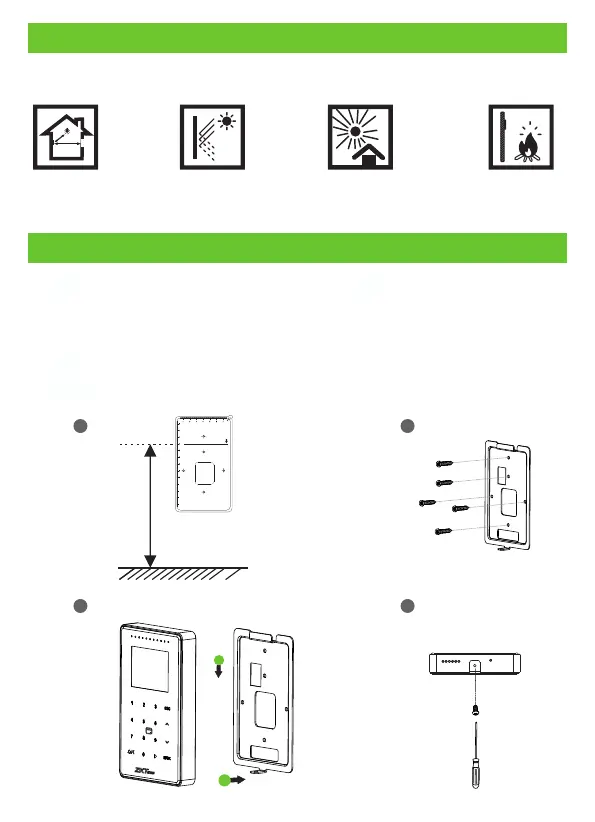Installation Environment
Please refer to the following recommendations for installation.
Device Installation
AVOID DIRECT
SUNLIGHT
AND EXPOSURE
AVOID GLASS
REFRACTION
KEEP DISTANCE
10ft
6.5ft
window
Fix the backplate on the wall using wall mounting screws.
Place the device to the backplate.
Mount the device to the backplate with the security screws.
①
②
③
④
Stick and the mounting template sticker to the wall drill holes according to the
mounting template sticker.
1
1.5m
2
43
2
10
11
12
13
Mounting Positioning Sticker
(Only for your reference)
Instruction on using Mounting Positioning Sticker:
Before fastening the device, please stick this Mounting Positioning
Sticker onto where you want to install the device, and then drill holes
and lay cables according to the symbols on the sticker.
Baseline
1.5m recommended height from the ground and can be adjusted
according to the staff height.
Fixing Hole
Wiring Hole
Fixing Hole
Fixing Hole
Fixing Hole
Fixing Hole
②
①
AVOID USE OF
ANY HEAT SOURCE
NEAR THE DEVICE