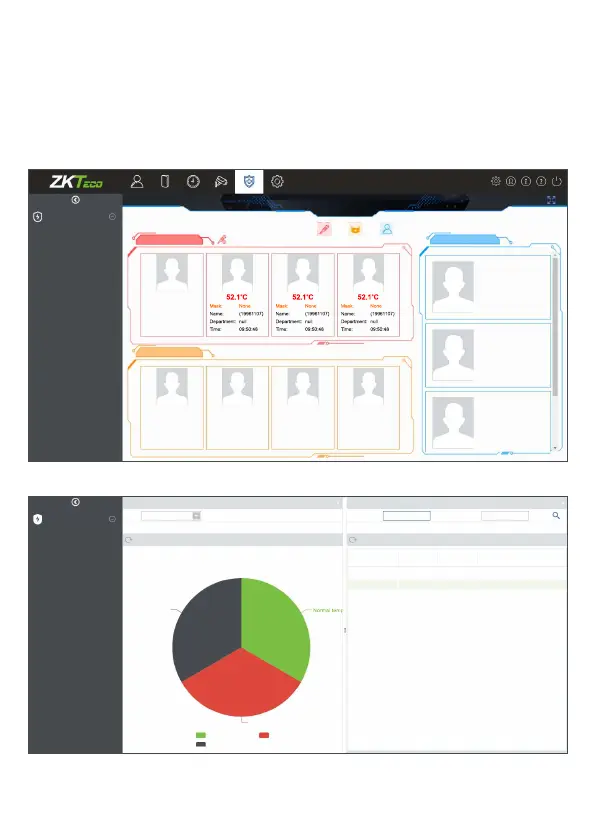Click [Temperature Detection] > [Temperature Management] > [Real-time
monitoring] to view all the events include the Abnormal Temperature, No Masks
and Normal Records.
Click [Temperature Management] > [Statistics Panel] to view the analysis of sta-
tistical data and view the personnels with normal temperature.
2.
3.
For more details, please refer to the ZKBioAccess IVS User Manual.
Welcome, admin
Temperature Management
Real-Time Monitorin g
Statistics Pan el
Temperature Ra w Reco rd
Personne l Temperature
Schedule
Abnormal Temper ature Record
Departme ntal b ody temperature
daily statisti cs report
Parameters
Real-Time Monitoring
Total:
0 0 0 0
Abnormal Temperature
Normal Records
No Masks
o
52.1 C
Mask:
Name:
Department:
Time:
None
(19961107)
null
09:50:48
None
Temperature:
Name:
Department:
Time:
36.65
UnregisterUser
NULL
14:42:00
Temperature:
Name:
Department:
Time:
36.65
UnregisterUser
NULL
14:42:00
Temperature:
Name:
Department:
Time:
36.65
UnregisterUser
NULL
14:42:00
Temperature:
Name:
Department:
Time:
36.65
UnregisterUser
NULL
14:42:00
None None None
Name:
Department:
Temperature:
Mask:
Time:
UnregisterUser
NULL
36.57°C
Yes
15:01:39
Name:
Department:
Temperature:
Mask:
Time:
UnregisterUser
NULL
36.57°C
Yes
15:01:39
Name:
Department:
Temperature:
Mask:
Time:
UnregisterUser
NULL
36.57°C
Yes
15:01:39
2020-05-22 11:03:07
Real-Time Monitoring
Temperature Management
Real-Time Monitorin g
Statistics Pan el
Temperature Ra w Reco rd
Personne l Temperature
Schedule
Abnormal Temper ature Record
Departme ntal b ody temperature
daily statisti cs report
Parameters
Statisti cs
Time Today
The current quer y cond itio ns None
Refre sh
ViewN ormal tem peraturePeople
Personnel I D
Department Name
The current query cond itio ns Non e
Refresh
Personnel ID
First Name
Department
Number
Department Name
3 1 Sales
Temperature ab normal
Normal tem perature
Temperature ab norm al
Unmeaure d body temperature
Unmeasur ed bod y
temperature
2 1 Sales
Statistics Panel
16