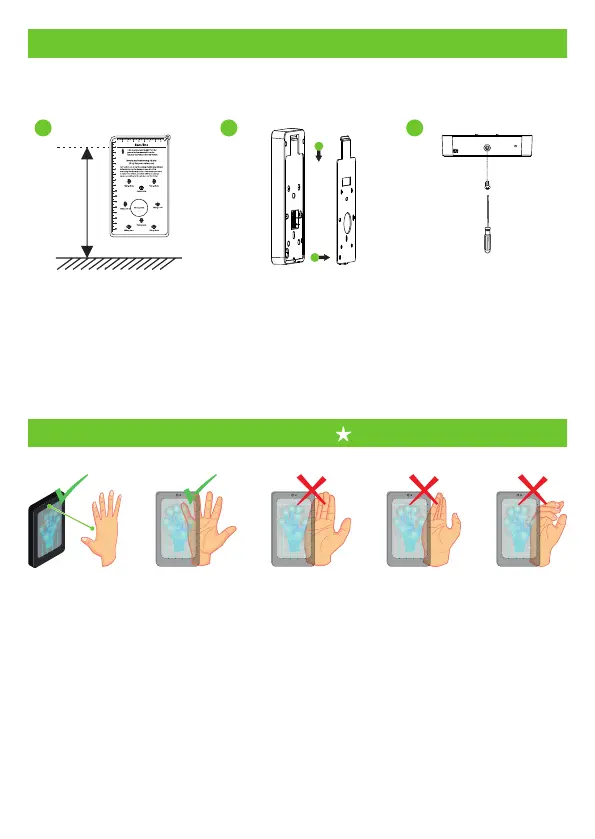Device Installation
1 2 3
1.5m
Attach the mounting template sticker to the wall, and drill holes according to the
mounting paper. Fix the back plate on the wall using wall mounting screws.
Attach the device to the back plate.
Fasten the device to the back plate with a security screw.
Recommended Palm Gestures
DO NOT KEEP
YOUR FINGERS
CLOSE
KEEP SPACES
BETWEEN
YOUR FINGERS
DO NOT KEEP
PALM OUTSIDE
COLLECTION AREA
DO NOT KEEP
YOUR FINGERS
FOLD/CURLED
KEEP EFFECTIVE
DISTANCE OF
30 to 50 cm
30 to 50cm
Note:
1. Place your palm within 30 to 50 cm of the device.
2.
3. Make sure to keep space between your fingers.
Place your palm in the palm collection area, such that the palm is placed parallel to
the device.y
1.
2.
3.
This guide uses the SpeedFace-V5L as an example for installation, wiring,
introduction of functions and instructions for use.
5
①
②
