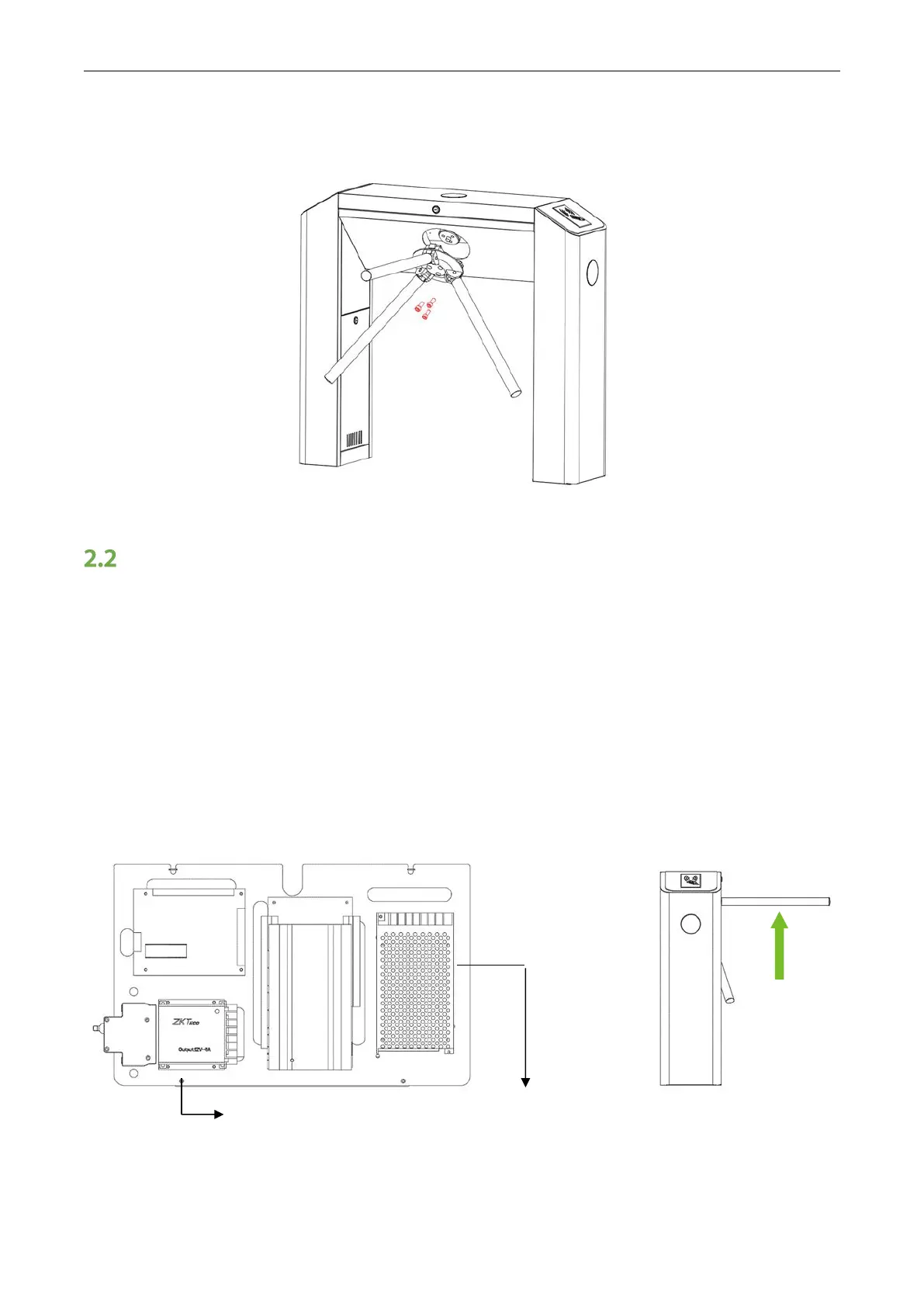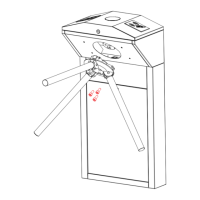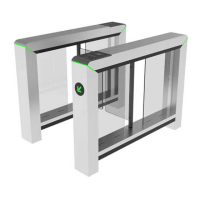TS2000 Pro Series Tripod Turnstile User Manual
P a g e |
7
Copyright©2020 ZKTECO CO., LTD. All rights reserved.
Put arm kit into the hole of cabinet, make sure the screw holes match with mechanism core, then tighten 3
hex screws, as shown in Figure 2-1.
Figure 2-1
Power-on Test before the Installation of Device
1. Please make sure that the power requirements are strictly met to avoid permanent damage to the
unit. Input voltage: AC 100~120V /200~240V.
Note: The tripod turnstile must be connected to the ground (earth).
2. Power on and wait 30s for the tripod turnstile to finish the self-check program.
3. Lift the arms manually, as shown in Figure 2-2.
4. Check whether the tripod turnstile and the LED indicators work properly.
If there is any problem, please contact the supplier.
Figure 2-2
There is a power switch in the side
direction of this power supply.