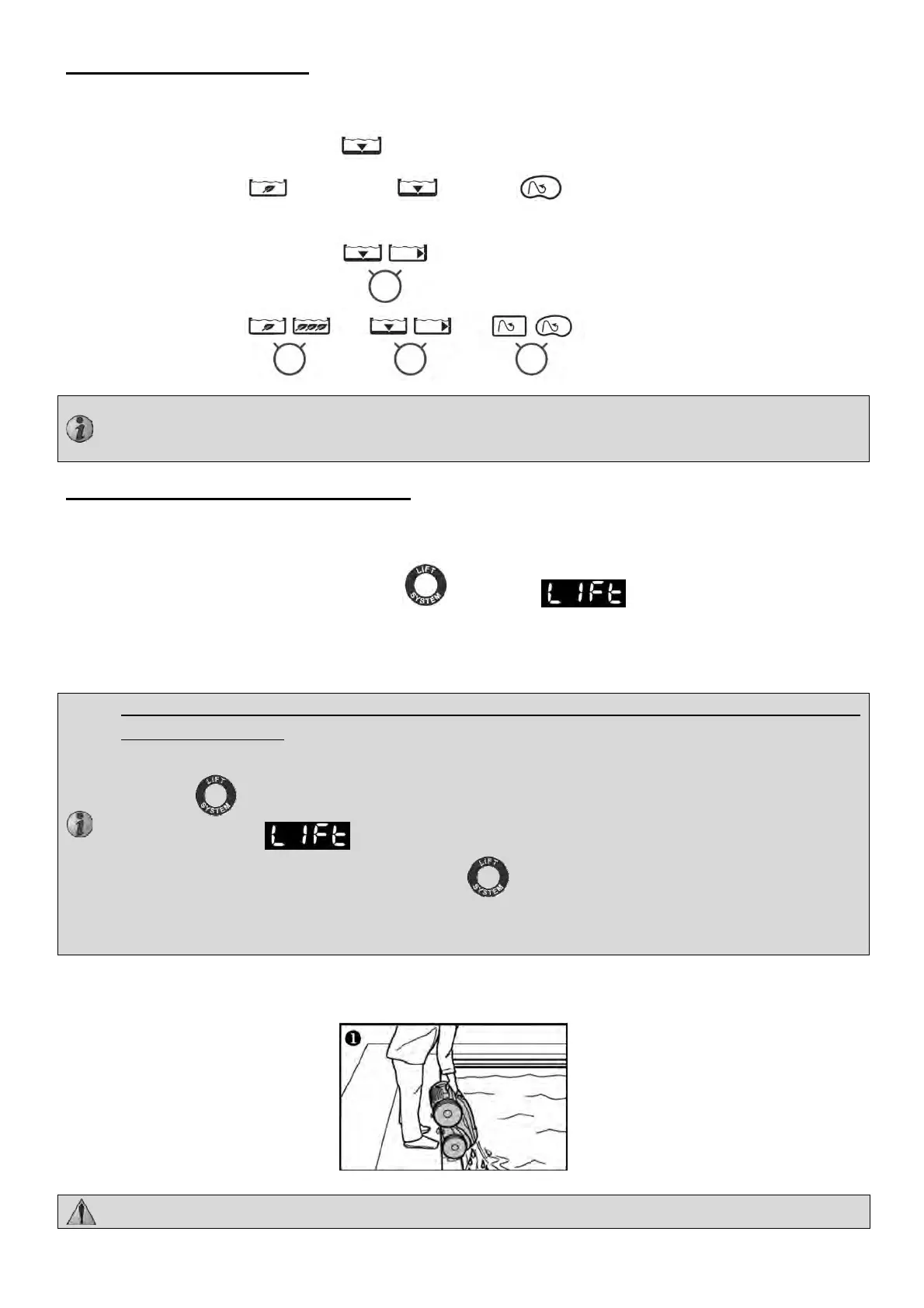H03839‐00.B2EN–2013‐09
6
3.2Choiceofacleaningcycle
Onfirstuseadefaultcleaningcycleisprogrammed.Theindicatorsbelowareon:
Vortex™3.2,Vortex™34WD:
Vortex™44WD:
Inordertocustomisethecleaningcycle,usethefollowingbuttons(see§2):
Vortex™3.2,Vortex™34WD:
Vortex™44WD:
3.3Removingthecleanerfromthewater
Youcanusethe“removefrompool”modeduringthecleaningcycleorattheendofthecyclebyusingthe
controlboxortheremotecontrol(Vortex™44WD).
Usingthecontrolbox,ashortpressonthe button.The messageisdisplayed(Vortex™3
4WD,Vortex™44WD).Thecleanermovestowardsapoolwallandclimbsuptothewaterline.
Usingtheremotecontrolunit(Vortex44WD):(see§5.1).
‐ Whenthecleaneriswithinhand'sreachpickitupbythehandleandliftitgentlyoutofthepoolsothatthe
wateritcontainsdrainsintothepool(1).
Thecleaningcyclecanbecustomisedatanytime,beforethecleanerstartsorwhileitisoperating.Ifyou
customise the cycle during operation, the new cycle will be launched instantly and the remaining time
countdownwillbereinitialised.
ToremovethecleanerfromthepoolataspecificlocationBEFOREpressingthe“remove‐
from–water”mode
Usingthecontrolbox:
‐ Pressthe buttonon the control box to make the cleaner turn to the left and to direct it in the
desireddirection.The messageisdisplayed(Vortex™34WD,Vortex™44WD).
‐Thecleaneradvancesuntilyoureleasethebutton
Usingtheremotecontrolunit(Vortex44WD):(see§5.1).
Don'tpullonthecabletoremovethecleanerfromthepool.Usethehandle.
Lowintensit
Bottom
Othershapes,other
Bottom