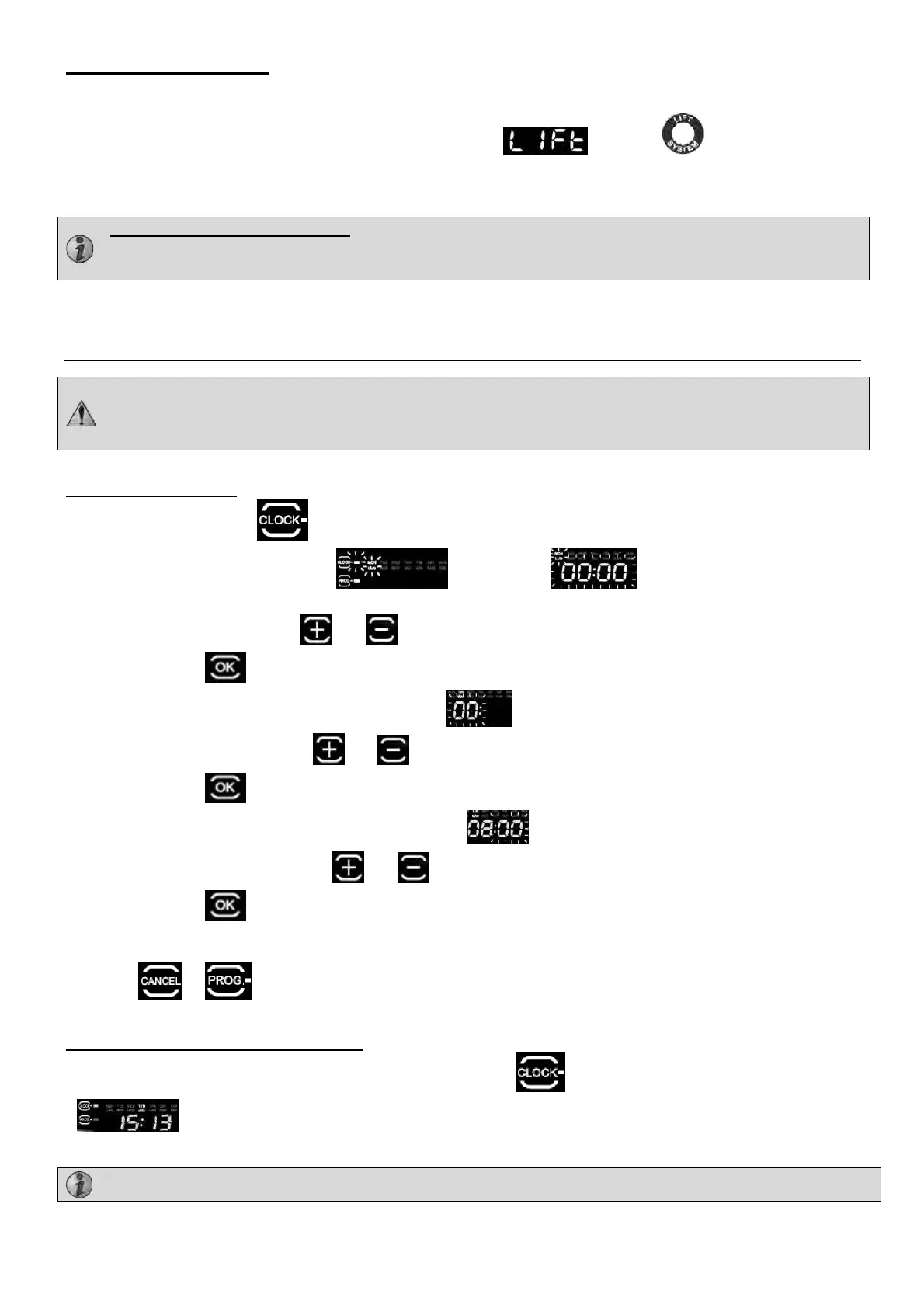H03839‐00.B2EN–2013‐09
7
3.4Stoppingthecleaner
Pressthe"START/STOP"buttononthecontrolbox.
Ifyouwanttostopthecleanerwhentheliftsystemisactive:
,pressthe buttonquicklyto
stopthecleanerandthecontrolbox.
4.Programcleaningcyclesforwhenyouareaway
(Vortex™34WD,Vortex™44WD)
4.1.Settingthetime
Tosetthetime,pressthe buttonforalongertime(3seconds).
Thedaysoftheweekbeginflashing:
,thentheleds .
Selectthecurrentdayusingthe and buttons.
Validateusingthe
button
Oncethedayhasbeenmemorised, thehourflashes:
Selectthecurrenthourusingthe
and buttons
Validateusingthe
button
Oncethehourhasbeenmemorised,theminutesflash:
Selectthecurrentminutesusingthe
and buttons.
Validateusingthe
button
The weekly programming setting menu appears, if you only want to set the time you can exit the menu by
pressing
or
4.2Displayingcurrenttimeandday
Todisplaythecurrent day,timeandminutes,quicklypressthe button.Displayfor5seconds:
Vortex™ 3 4WD, Vortex™ 4 4WD: The control box switches to standby after 10 minutes, the screen is
switchedoff.Justpressanykeytoexitstandbymode.Standbymodedoesnotstopthecleanerifitis ina
cleaningcycle.
Itisnotrecommendedtounplugthepowercordoncetheprogrammedcleaningcycleshavecompleted
asthiswilldeletethetimesettings.Thetimesettingwillbesavedforapproximately2minutesifthe
powercordisdisconnected.
Displayingthecurrenttimeanddayisnotpossiblewhilethecleanerisrunningacycle
