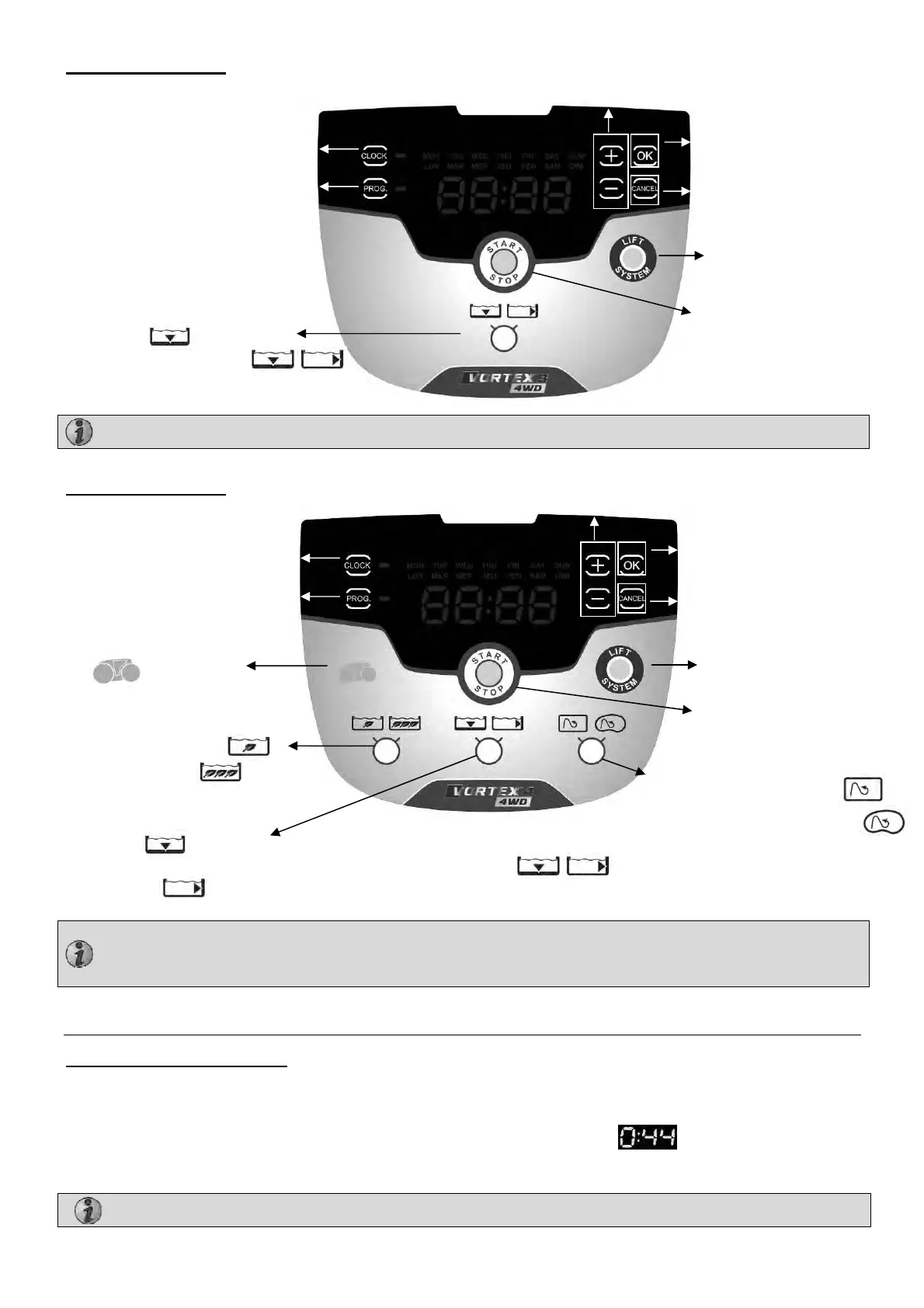H03839‐00.B2EN–2013‐09
5
2.2Vortex™34WD
2.3Vortex
™44WD
3.Use
3.1Startingupthecleaner
Whenyouconnectthecontrolbox,theoperatingtimefortheselectedcycleisdisplayed.
Youcanlaunchacleaningcyclebypressingthe"START/STOP"b utton.
Thescreenthendisplaysthetimeremainingforthecleaning cycle,example:
(Vortex™34WD,
Vortex™44WD).
*Theselectedcleaningcyclecanbeidentifiedviatheiconsthataredisplayed
*Theselectedcleaningcyclecanbeidentifiedviatheiconsthataredisplayed.
Concerningthepoolshape,thecleanerwilladaptitsmovementstrategydependingonthechoiceinorder
tooptimisethecoveragerate.
Thepoolcleanerissoefficientthatitisnotnecessarytorunmorethan3cyclesperweek
Surfaceareatobecleaned*
Bottomonly
Bottom+sides+waterline
Start/Stopthecleaner
Removalfrompoolmode
Displayofthetime
andsettin
thetime
NavigationDAYS/HOURS/MINUTESselection
Confirmtheselection
DAYS/HOURS/MINUTES
Cancelsprogramming
Programmingcleaningcycles
andsettingthetime
Surfaceareatobecleaned*
Bottomonly
Bottom+sides(climbsthewallonly1outof4times)+waterline
Waterlineonly
Start/Stopthecleaner
Removalfrompoolmode
NavigationDAYS/HOURS/MINUTESselection
Validatetheselection
DAYS/HOURS/MINUTES
Cancelsprogramming
Indication
"Cleanfilter"
Cleaningintensity*
Lowintensity
Intensive
Poolshape*
Flatbottomedrectangular
Othershapes,otherbottoms
Programmingcleaningcycles
andsettingthetime
Displayofthetime
andsettin
thetime
