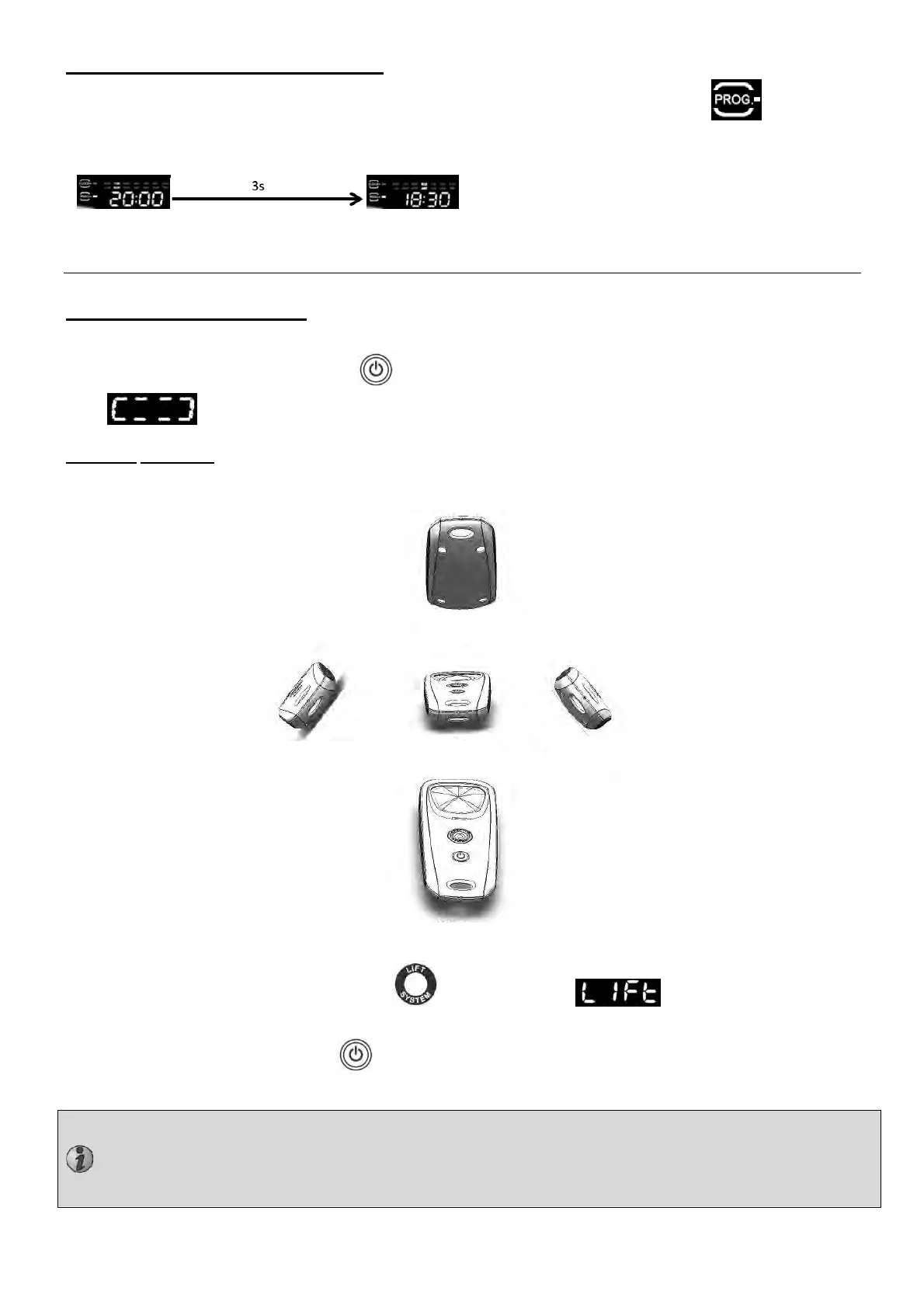H03839‐00.B2EN–2013‐09
9
4.4Displayingtheprogrammedcycles
Todisplaythedaysonwhichthecleaningcycleshavealreadybeenprogrammed,pressthe button
quickly.Everyday'sprogrammewillbedisplayedfor3seconds:
5.Remotecontrol(Vortex™44WD)
5.1Usingtheremotecontrol
Bydefault,theremotecontrolisalreadysynchronisedwiththecontrolbox.
Topowerontheremotecontrolpressthe
buttonforalongtime(3seconds).Thescreendisplaystheremote
mode:
2possiblefunctions:
‐ Pilot the cleaner: Hold the remote control unit and move it in the desired direction using the movements
illustratedbelow:
Removethecleanerfromthewater:Pressthe buttonquickly.The messageisdisplayedonthe
screen.Thecleanermovestowardthewallandclimbsuptothewaterline.
To turn off the remote control press
. The remote control is switched off but the cleaner continues to
operate.
Forthecommunicationbetweenthecontrolboxandtheremotecontroltobeoptimal,makesuretoplace
thecontrolboxonthecaddy.Orientthecontrolboxtowardsthepool, andmakesurethereisnoobstacle
betweenthecontrolboxandthepool.Thefrequencyoftheflashi ngoftheledlocatedontheremotecontrol
indicatesthereceptionquality.
Forward
Leftturn
Rightturn
STOP
Backwards
