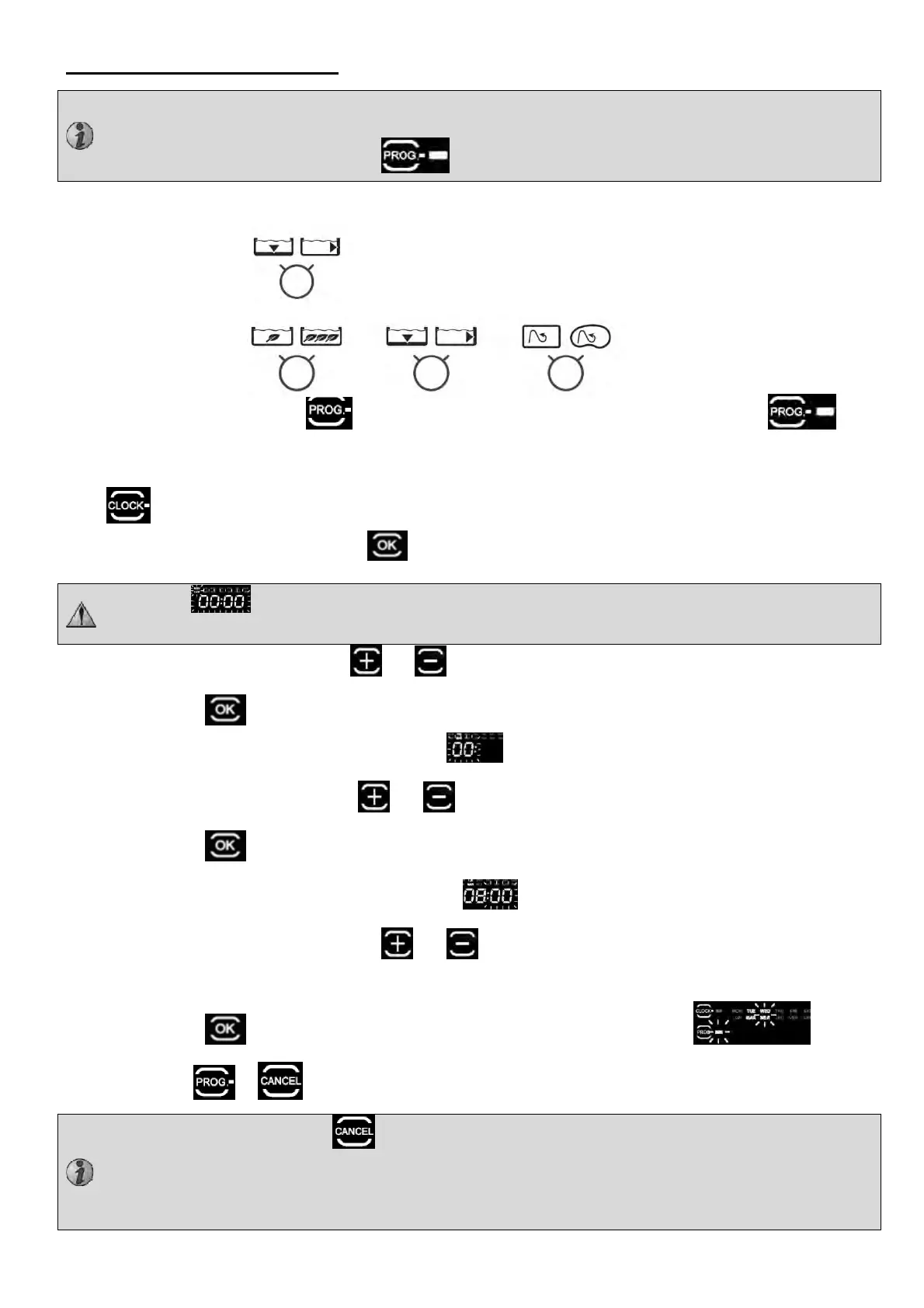H03839‐00.B2EN–2013‐09
8
4.3Programmingcleaningcycles
Beforeprogrammingthecleaningcycles,selectthetypeofcycleyouneed:
Vortex™34WD:
Vortex™44WD:
Toprogrammeacycle,pressthe
buttonforalongertime(3seconds).Theledstopsflashing
Thedaysoftheweekflashtwice.
The LEDandthecurrentdateandtimeflash.This isareminderofthecurrentdateandtimeyouentered
inordertohelpyoutoprogramme.Press
tostartprogramming.
Selectthedaytoprogrammeusingthe and buttons.
Validateusingthe button.
Oncethedayhasbeenmemorised, thehourflashes:
Selectthehourtoprogrammeusingthe and buttons.
Validateusingthe button
Oncethehourhasbeenmemorised,theminutesflash: .
Selecttheminutestoprog rammeusingthe and buttons.Minuteprogrammingoperatesinquarter
hours(Example:12:0012:1512:3012:45…).
Validateusingthe buttonThenextdaystartsflashingforaneventualprogramme: .
Ashortpresson or exitsfromthemenu.
‐Youcancreateupto7cleaningcycles,eitheras7cyclesinarow,orasthesamecyclerepeatedover
severalweeks(example:everyWednesdayandSaturdayfor3weeks)
‐Aftercompletionofthe7thcyclethe LEDwillturnoff.
IftheLEDs flashitmeansthatthetimesettingisnotcomplete.Tocontinuewiththecleaning
cycleprogramming,itisessentialtosetthetimefirst.Todothisfollowtheinstructionsin§4.1.
Tocancelprogrammingusethe button:
Longpress"onthesettingsmenu":deletionoftheprogrammingforthedaythatisflashing.
Longpress"outsidethesettingsmenu":deletionofallprogramming.
Thedisplayswitchesofffor1secondtoindicatethat theprogramminghasbeendeleted.
