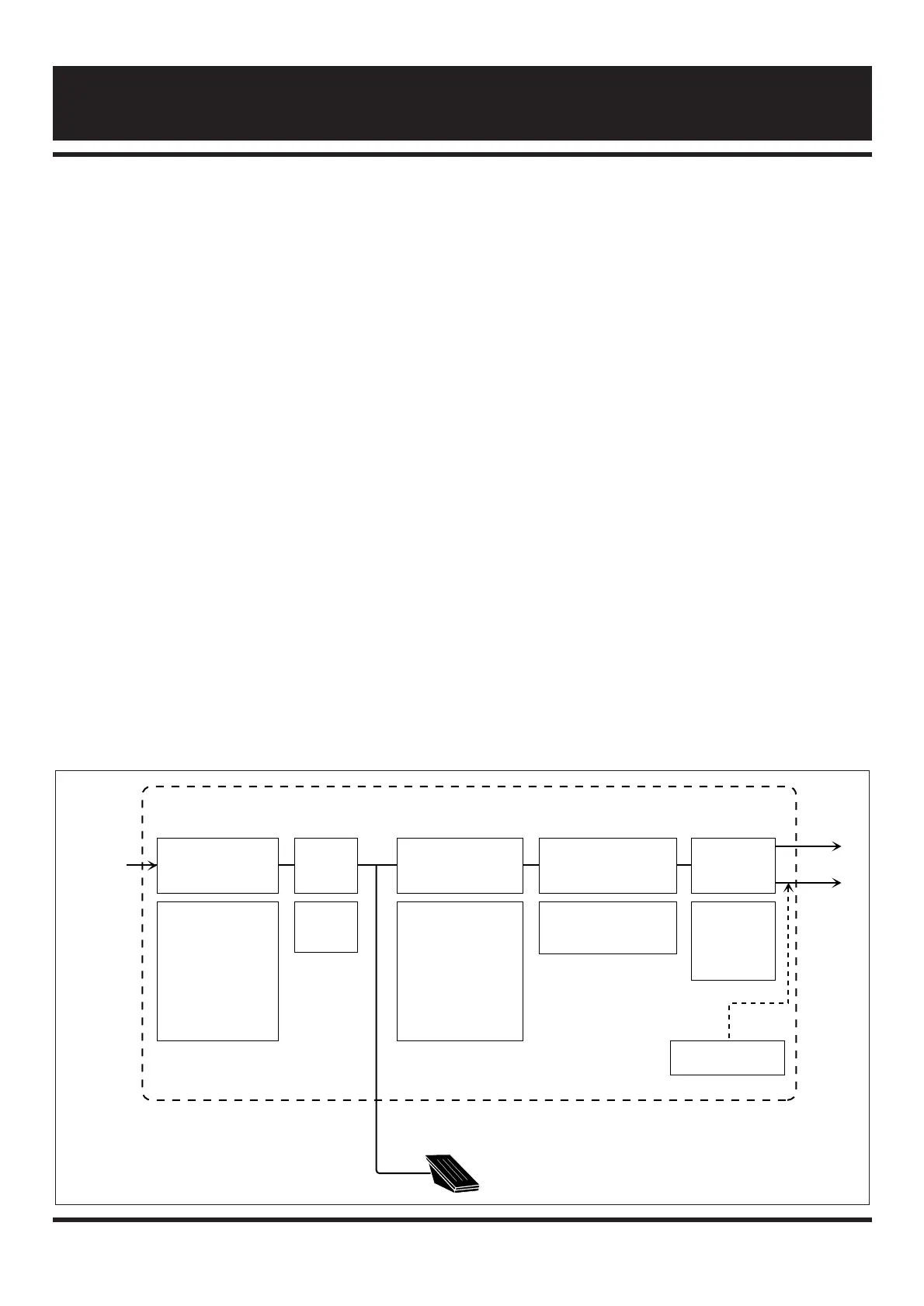What Is a Patch?
Before you attempt to edit a patch, you should have a
general idea how patches are created. In the 2020, a patch
can contain the following effect modules:
• COMP+DIST (Analog compressor and distortion
effects)
• EQ (Equalizer and wah effects)
• MODULATION (modulation effects such as chorus
and flanger)
• DELAY (delay effects)
• REVERB (reverberation effects)
A combination of these effect modules, each with individual
parameter settings plus the final patch level setting, is
referred to as a “patch”.
In the Edit mode, you can call up the various parameters of
an effect module and change these parameters according to
your wishes and preferences.
Entering the Edit mode
• Select the desired patch in the Play mode (from the
user group or the preset group) and press the
EDIT/CANCEL key. The 2020 is now in the Edit
mode, and the Edit mode LED lights up.
• Pressing the EDIT/CANCEL key once more returns
the 2020 to the Play mode.
10
Editing a Patch (Use of the Edit Mode)