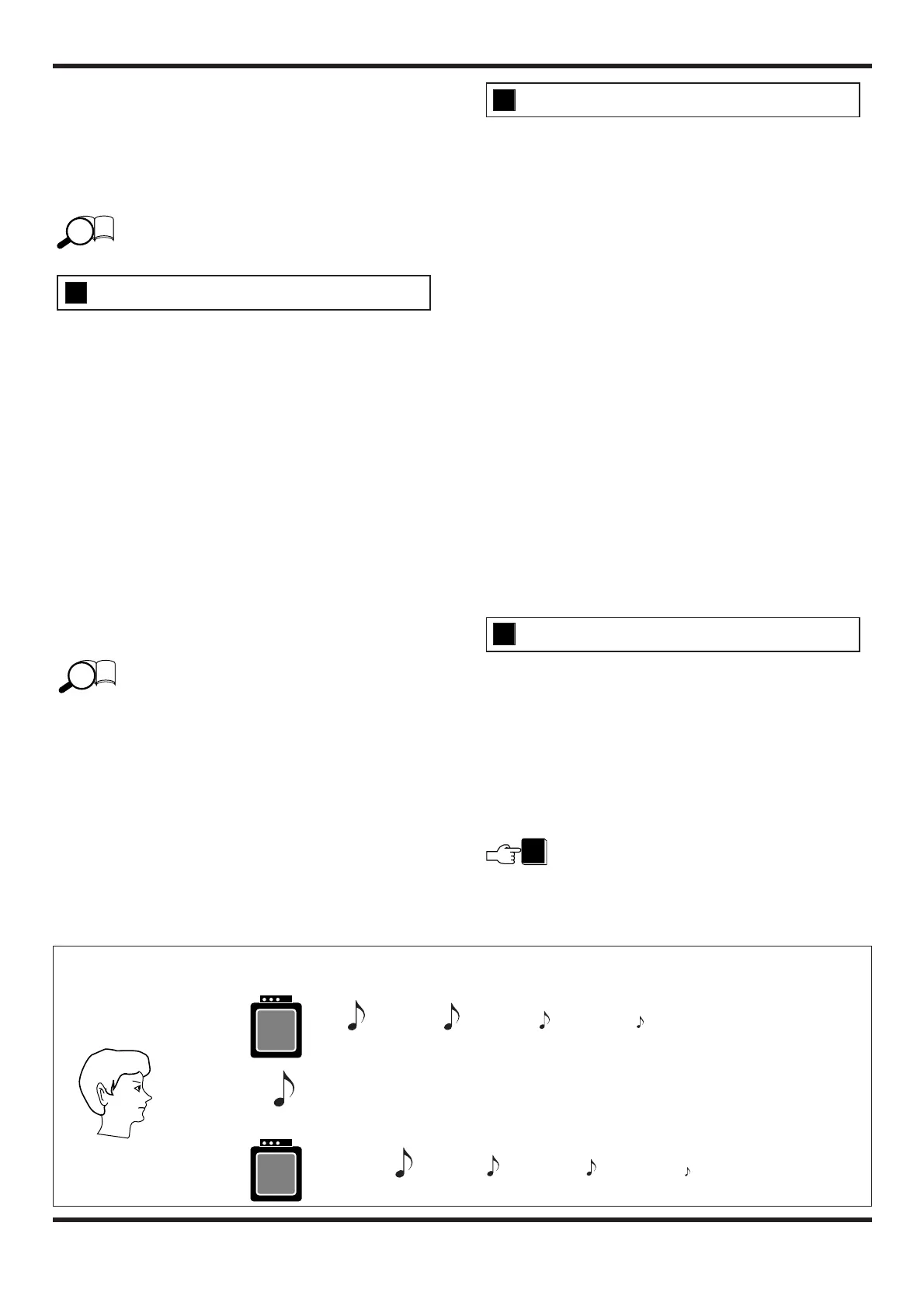Explanation
(1)DEPTH: Determines the depth of the pitch change.
(2)RATE: Determines the speed of the effect (arpeggio rate)
(3)PEAK: Determines the amount of feedback. Increasing
this parameter stresses the feeling of modulation and
adds a distinct character to the sound.
This effect creates a sound that is similar to the
sample- and-hold function of a synthesizer.
This effect adds a component with periodically changing
pitch to the direct sound, which results in a spatially wide
impression. The effect can be used in mono or stereo. In
principle, this is similar to the flanger effect, but without the
PEAK parameter.
Parameter 1 DEPTH 0 to 10
Parameter 2 RATE 1 to 50
Parameter 3 STEREO 0, 1
Explanation
(1)DEPTH: Determines the depth of the pitch change.
(2)RATE: Determines the speed of the rate change.
(3)STEREO: A setting of 0 (zero) gives a monaural effect
and a setting of 1 a stereo effect.
To obtain a pleasant chorus effect, adjust the depth
according to the rate parameter.
■ Effect Module 4: Delay
This effect module adds an echo component to the direct
sound. You can choose between simple monaural delay and
stereo ping-pong delay.
Orthodox digital delay with a delay time of up to 1000
milliseconds.
Parameter 1 DELAY TIME (x100 ms) 0 to 10
Parameter 2 DELAY TIME(x1 ms) 0 to 99
Parameter 3 FEEDBACK 0 to 10
Parameter 4 MIX 0 to 10
Explanation
(1)DELAY TIME (x100 ms): This parameter adjusts the
delay time (interval between delayed sounds) in 100-ms
steps.
(2)DELAY TIME (x1 ms): This parameter adjusts the
delay time in 1-ms steps. The sum of parameters (1) and
(2) becomes the final delay time. When parameter (1) is
10 (= 1000 ms), parameter (2) is fixed at 0 (zero).
(3)FEEDBACK: Determines the number of repetitions of
the delay sound. The higher the value, the more
repetitions are added.
(4)MIX: Determines the balance between effect sound and
direct sound. At a setting of 0 (zero), the output signal
contains only the direct sound, and at a setting of 10 only
the effect sound.
This is a ping-pong type delay where the delayed sound
alternates between the left and right channel.
Parameter 1 DELAY TIME (x100 ms) 0 to 10
Parameter 2 DELAY TIME (x1 ms) 0 to 99
Parameter 3 FEEDBACK 0 to 10
Parameter 4 MIX 0 to 10
When the 2020 is used in a monaural configuration,
only short delay signals are output from the
OUTPUT L/MONO jack.