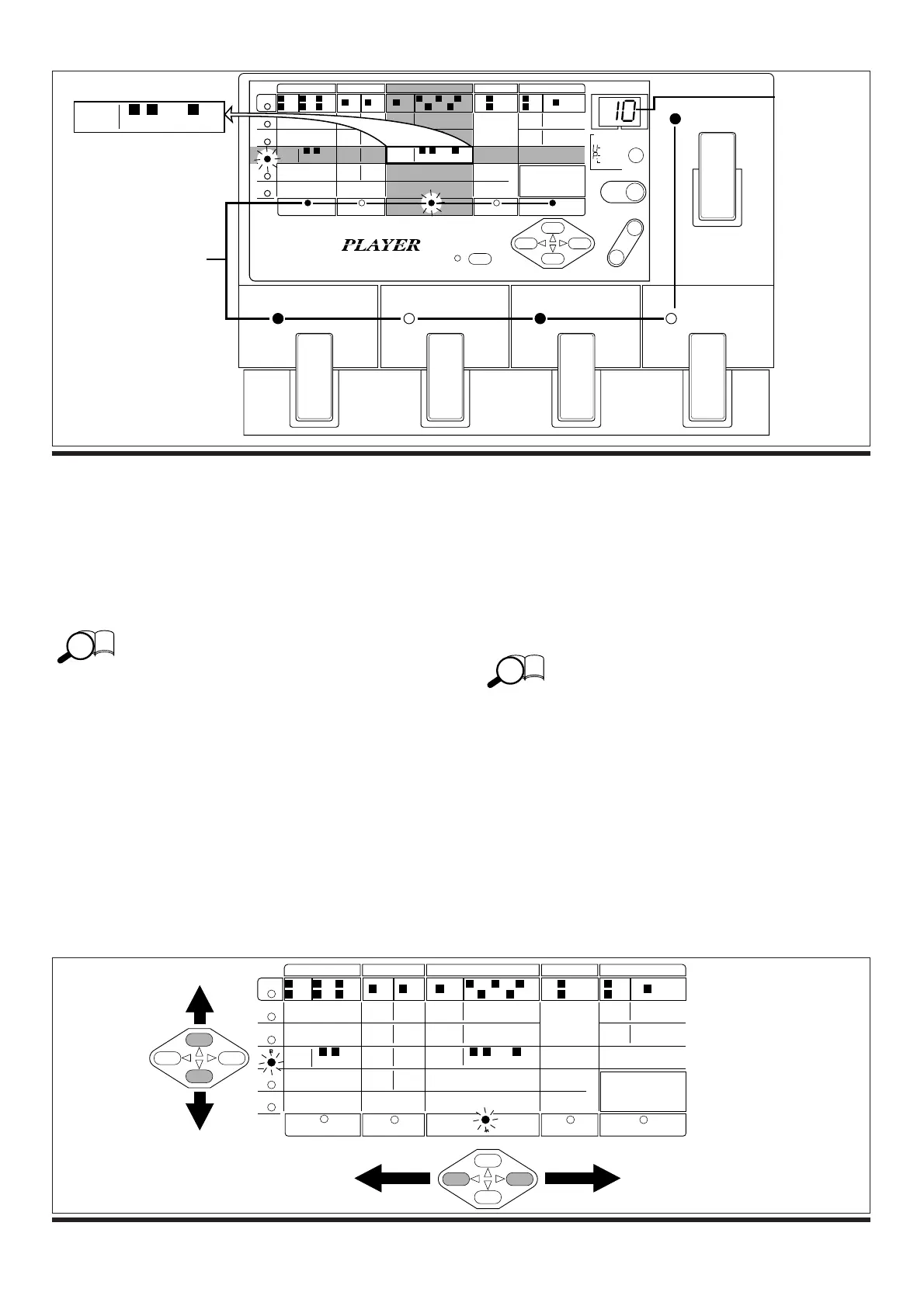Panel Display in Edit Mode
In the Edit mode, the following information is shown on the
panel display.
(1) Effect module on/off
The LEDs of pedals for effect modules which are on
(pedals 1 - 4 and BANK pedal) are lit.
The pedals 1 - 4 and the BANK pedal correspond to
the following effect modules.
Pedal 1 COMP+DIST
Pedal 2 EQ
Pedal 3 MODULATION
Pedal 3 DELAY
BANK pedal REVERB
(2) Parameter value
The value of the parameter currently selected for editing
is shown on the display.
(3) Parameter type
The type of the parameter currently selected for editing
is indicated by the flashing module cursor LED and
parameter cursor LED.
Editing a Patch
• In the Edit mode, use the PARAMETER SELECT
keys to select the desired parameter.
The left/right PARAMETER SELECT keys control the
module cursor LEDs and the up/down PARAMETER
SELECT keys control the parameter cursor LEDs. The
display indication changes accordingly.
The topmost row of parameter LEDs corresponds to
the EFFECT parameter which changes the effect
type. When the effect type is changed, the setting of
parameters 1 - 5 also changes. Therefore it is best to
first select the effect type and then work on the other
parameters when creating an effect from scratch.
• Use the VALUE +/- keys to change the parameter
value.
The value of the currently selected parameter is changed. To
change values continuously, hold down the key. To change
values quickly, press the other key as well.