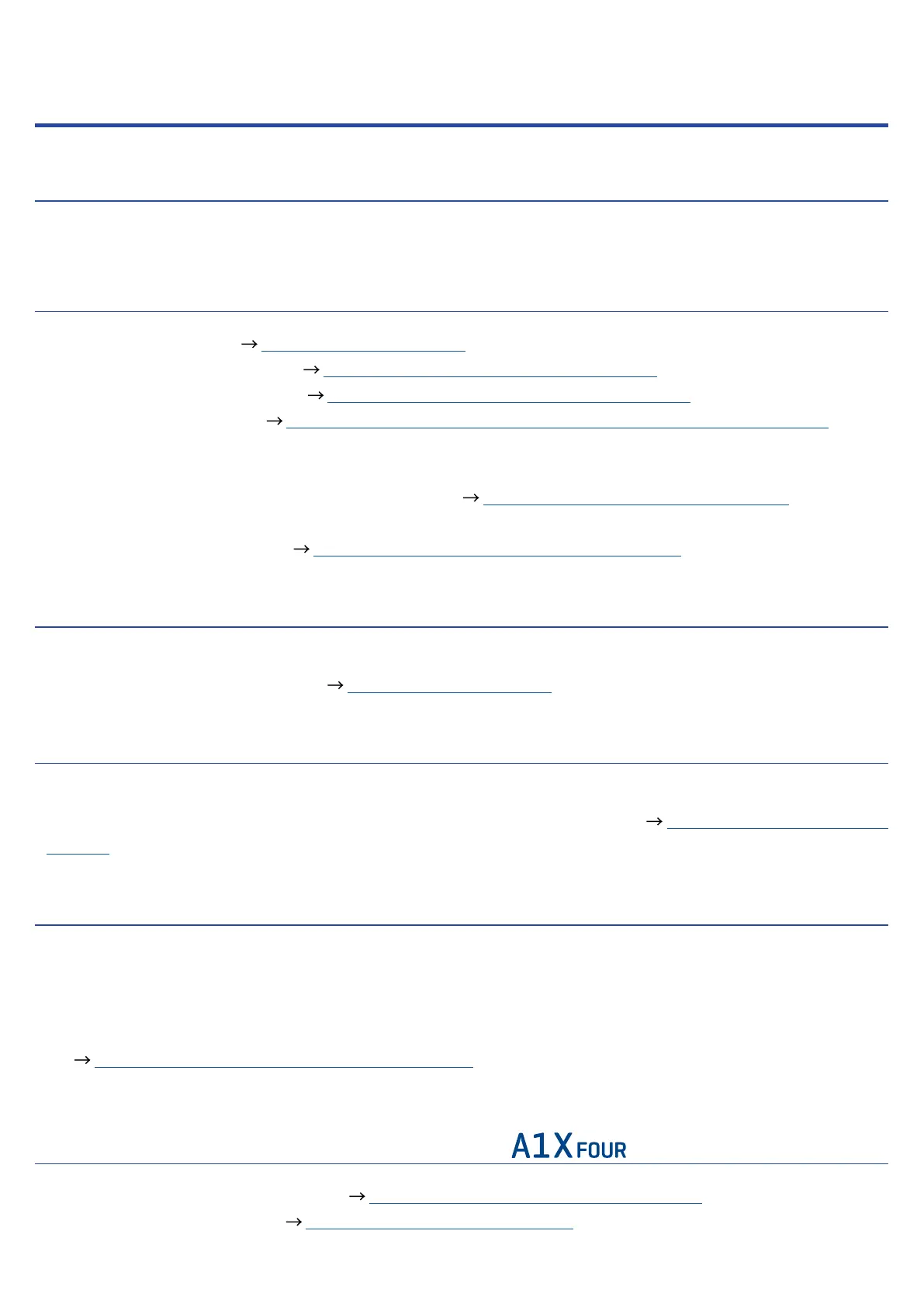Troubleshooting
The unit will not power on
• If using batteries, connect a cable to the INPUT jack.
Sound output is silent, very quiet or distorted
• Check the connections. ( “Connecting” on page 10)
• Adjust the levels of the effects. ( “Adjusting effect parameters” on page 23)
• Adjust the patch memory level. ( “Changing patch memory levels” on page 16)
• Adjust the output volume. ( “Adjusting the overall audio character and output level” on page 13)
• If you are using the expression pedal to adjust the volume, adjust the pedal position until the volume
level is suitable.
• Conrm that the tuner output is not set to “MUTE”. ( “Changing tuner settings” on page 43)
• Adjust the level of the connected instrument.
• Adjust the MAA-1 input level. ( “Adjusting the MAA-1 input level” on page 12)
There is a lot of noise
• Conrm that a shielded cable is not the cause.
• Use a genuine ZOOM AC adapter. ( “Connecting” on page 10)
Effects are not working
• If the effect processing power is being exceeded, “PROCESS OVERFLOW” will appear on the display.
When “PROCESS OVERFLOW” appears for an effect, it will be bypassed. ( “Changing effect types” on
page 22)
Batteries lose their charge quickly
• Conrm that you are not using manganese batteries. Alkaline batteries should provide about 18 hours of
continuous operation.
• Conrm the battery setting.
The setting must match the batteries being used in order to show the remaining battery charge accurate-
ly. ( “Setting the type of batteries used” on page 37)
• Due to their characteristics, batteries discharge more quickly when used in cold places.
Expression pedal does not work well (
A1X FOUR
only)
• Check the expression pedal settings. ( “Using the expression pedal” on page 56)
• Adjust the expression pedal. ( “Adjusting the pedal” on page 57)
62
