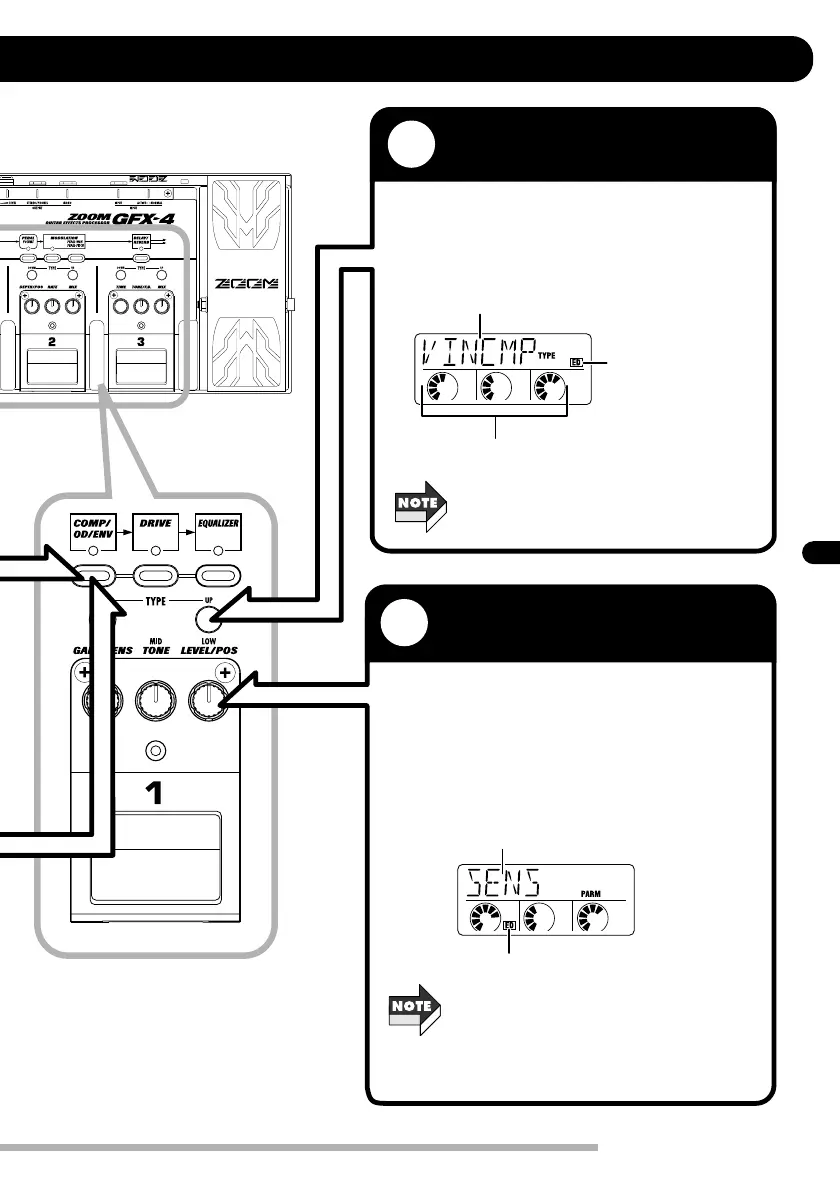4
3
Select the effect
type
To switch the effect type in the
selected module, use the TYPE
DOWN/UP keys in the FX panel of the
module.
Which parameters are assigned to the knobs
depends on the currently selected module and
effect type.
Edit the effect
parameters
To edit the parameters of the selected
module, use the three knobs on the FX
panel corresponding to the module.
When the EQUALIZER module is selected,
only one effect type is available. Therefore the
TYPE DOWN/UP keys are inactive.
Any changes that you make here are only
temporary. When you select a different patch
in program mode, the settings will revert to
the original condition. If you have made
changes you wish to keep, you must store
the patch (➝ p. 12).
Effect type
Lit when type was
changed
Approximate setting of parameters 1 - 3
Parameter name
Lit when parameter only was changed
