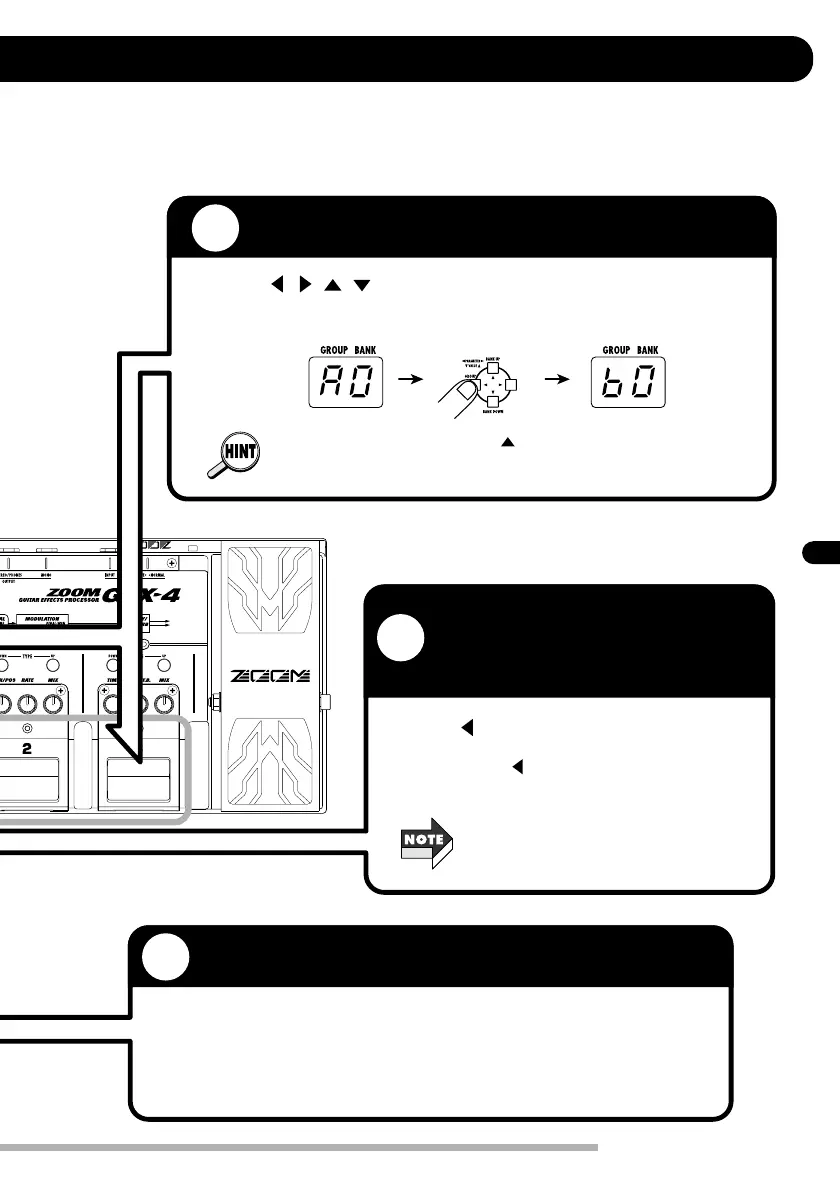2
3
4
Select the store target patch
Use the / / / keys, and foot switches 1 - 3 to select the
group, bank, and patch number that is to be used as a store
target.
Each push of the key toggles between the
"STORE" and "SWAP" setting. Select the desired
action.
It is also possible to use the BANK foot switch to select the store target
bank.
Use the key.
The store/swap process is carried out and the unit reverts to the same
condition as before the store mode was activated. When wishing to cancel
the process, press the MANUAL/CANCEL key instead.
Carry out the store/swap process
Press the STORE key once more.
Select whether to
store or swap the
patch
If the original patch was a preset patch,
the "SWAP" setting is not available.
