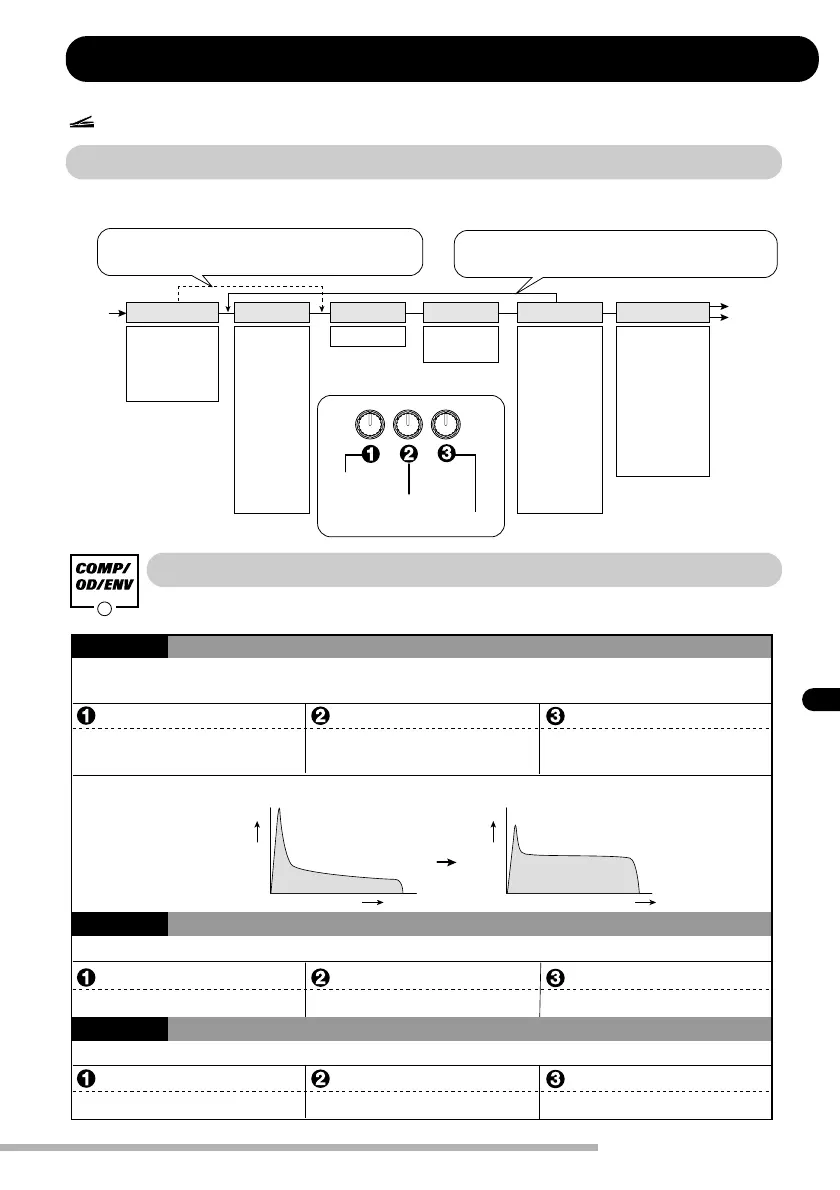21
ZOOM GFX-4
Effect Types and Parameters
Effect Types and Parameters
About Modules and Effect Types
COMP/OD/ENV module
In this section, the effect types and parameters in all modules are listed and explained.
This mark indicates that the parameter can be controlled with the RTM function.
The illustration below shows the modules in the patches of the GFX-4, and the effect types that can be selected within
each module.
Contains effect types such as compressor, booster, envelope (auto wah, slow attack etc.).
COMP/OD/ENV
INPUT
OUTPUT
01 COMP
02 VINCMP
03 OD BST
04 A-WAH
05 SLOW-A
DRIVE
01 ACOSIM
02 SCREAM
03 OD
04 DIST +
05 DIST
06 FUZZ P
07 LEAD
08 METALZ
09 ZMD-1
10 USBLUE
11 BRDRV
12 DRFMTL
13 EVHDRV
EQUALIZER
01 3BAND EQ
PEDAL
01 VOL-SW
02 RTMSET
MODULATION
01 CHORUS
02 CE-CHO
03 FLANGE
04 VIBRAT
05 STEP
06 TREMOL
07 DELAY
08 PHASE
09 RINGMD
10 PITCH
11 DETUNE
12 PDLWAH
13 PDLPIT
DELAY/REVERB
01 HALL
02 ARENA
03 ROOM
04 GARAGE
05 DLYHAL
06 DLYROM
07 PP DLY
08 ECHO
09 REVERS
10 ST CHO
The COMP/OD/ENV module can also be located after the
DRIVE module (if an effect type including the POSITION
parameter is selected in the COMP/OD/ENV module).
The MODULATION module can also be located before the
DRIVE module (if an effect type including the POSITION
parameter is selected in the MODULATION module).
PARAMETER 1
PARAMETER 2
PARAMETER 3
TYPE 1
COMP
SENS
ATTACK
LEVEL
(Compressor)
1 – 10
1 – 10
1 – 10
This is a compressor which keeps the level within a certain range by attenuating high-level signals and boosting
low-level signals.
Adjusts the effect depth.
Adjusts the time interval between
picking a string and the onset of the
effect.
Adjusts the output level of the module.
TYPE 2
VINCMP
SENS
TONE
LEVEL
(Vintage Compressor)
1 – 10
0 – 10
1 – 10
This is a compressor which attenuates high-level signals and boosts low-level signals.
Adjusts the effect depth. Adjusts the sound character. Adjusts the output level of the module.
TYPE 3
OD BST
GAIN
TONE
LEVEL
(Overdrive/Booster)
1 – 4
0 – 10
1 – 10
Overdrive sound that works great also as booster.
Adjusts the gain. Adjusts the sound character. Adjusts the output level of the module.
TIMETIME
[Compressor operation]
LEVEL LEVEL
Original sound
Compressor
