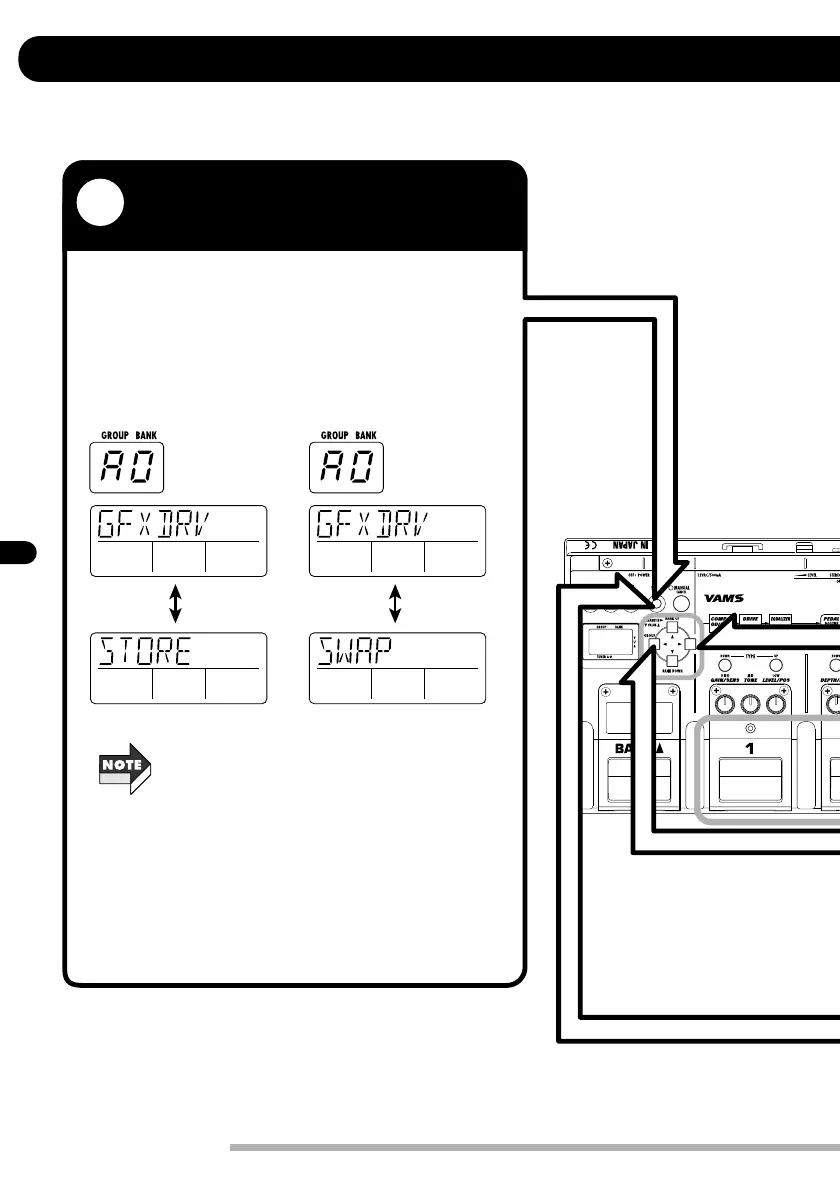Operation Guide 3
Storing/Swapping Patches
12
ZOOM GFX-4
Unless you store an edited patch in the memory of the unit, the changes you have made will be lost when you select
another patch. Don't forget to store the patch when you want to keep your changes.
Operation Guide
1
The name of the currently selected patch and the indication
"STORE" or "SWAP" are shown alternately on the display.
The GROUP/BANK indicator shows the group/bank that
will be used as a target for storing or swapping.
When "SWAP" is selected, data are changed as follows.
Store target patch data ➝ original patch number
Currently selected patch data ➝ Store target patch number
Switch the GFX-4 to
store mode
In program mode or manual mode, press the
STORE key.
Preset patches are read-only and cannot be
overwritten. If the store mode is activated while a
preset patch is selected, the user patch with the
same group/bank/patch number is automatically
selected as store target.
Store Swap
