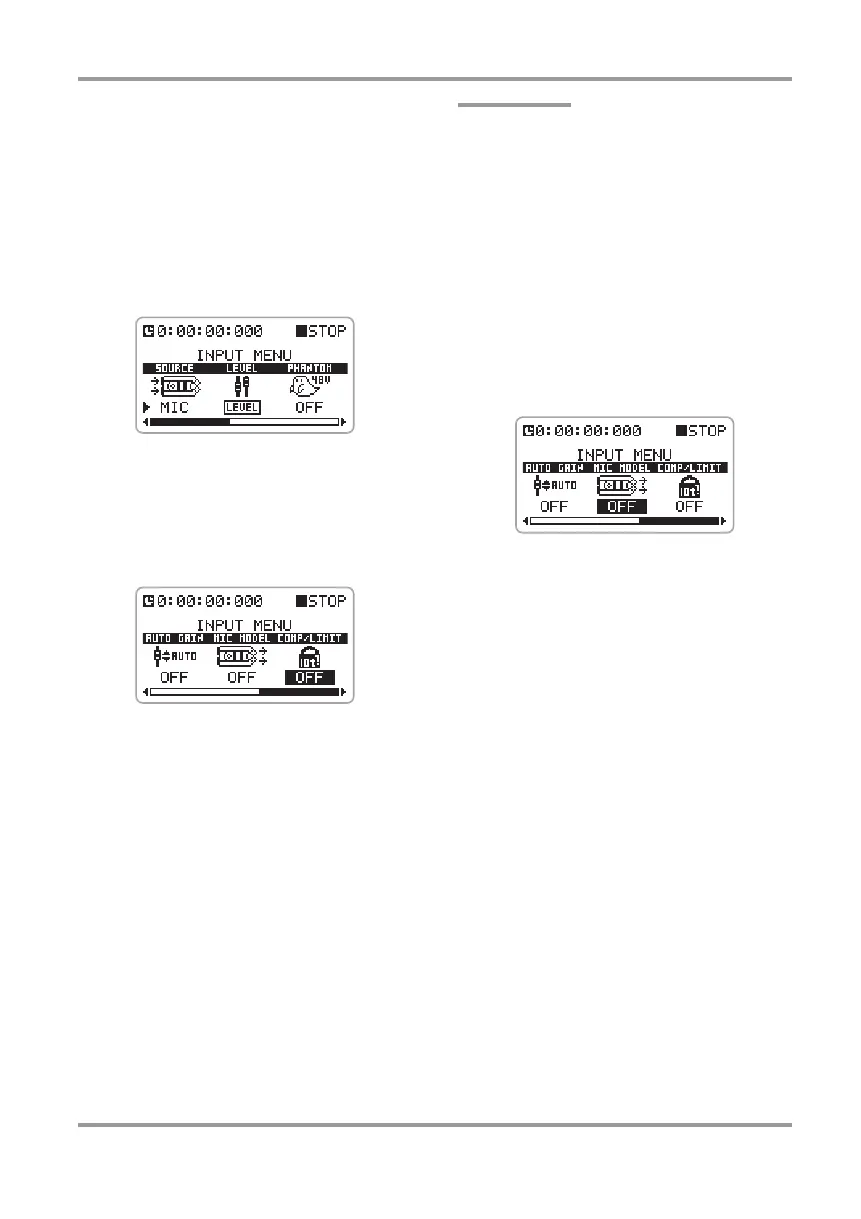Effects
ZOOM H4
63
modules in the effect section are set to OFF. To
enable the effects in stereo mode, proceed as
follows.
1.
At the stereo mode top screen, press
the bottom of the [MENU] key.
The INPUT menu for making various input
related settings appears.
2.
To use the COMP/LIMIT module,
bring the cursor to the “COMP/
LIMIT” item and press the jog dial.
The COMP/LIMIT module can now be used.
3.
Move the jog dial up/down to change
the COMP/LIMIT module setting.
The following settings are available.
• OFF (default)
The COMP/LIMIT module is off.
• COMP
The COMP/LIMIT module is enabled, and
the effect type is set to COMP (Compressor).
• LIMIT
The COMP/LIMIT module is enabled, and
the effect type is set to LIMIT (Limiter).
HINT
The COMP/LIMIT module allows only selection of
the effect type.
4.
To accept the COMP/LIMIT module
setting, press the jog dial.
5.
If the built-in stereo mic is selected
as input source, bring the cursor to
the “MIC MODEL” item and press the
jog dial.
The MIC MODEL module can now be used.
6.
Move the jog dial up/down to change
the MIC MODEL module setting.
The MIC MODEL module simulates the
characteristics of various microphones. This
module allows only selection of the effect type.
The following microphone simulation settings
are available.
• OFF (default)
The MIC MODEL module is off.
• SM57, MD421, U87, C414
The MIC MODEL module is enabled, and the
respective mic characteristics are selected.
7.
To accept the MIC MODEL module
setting, press the jog dial.
8.
To return to the stereo mode top
screen, repeatedly press the center
of the [MENU] key.
H4_E.book 63 ページ 2006年9月1日 金曜日 午後7時56分
