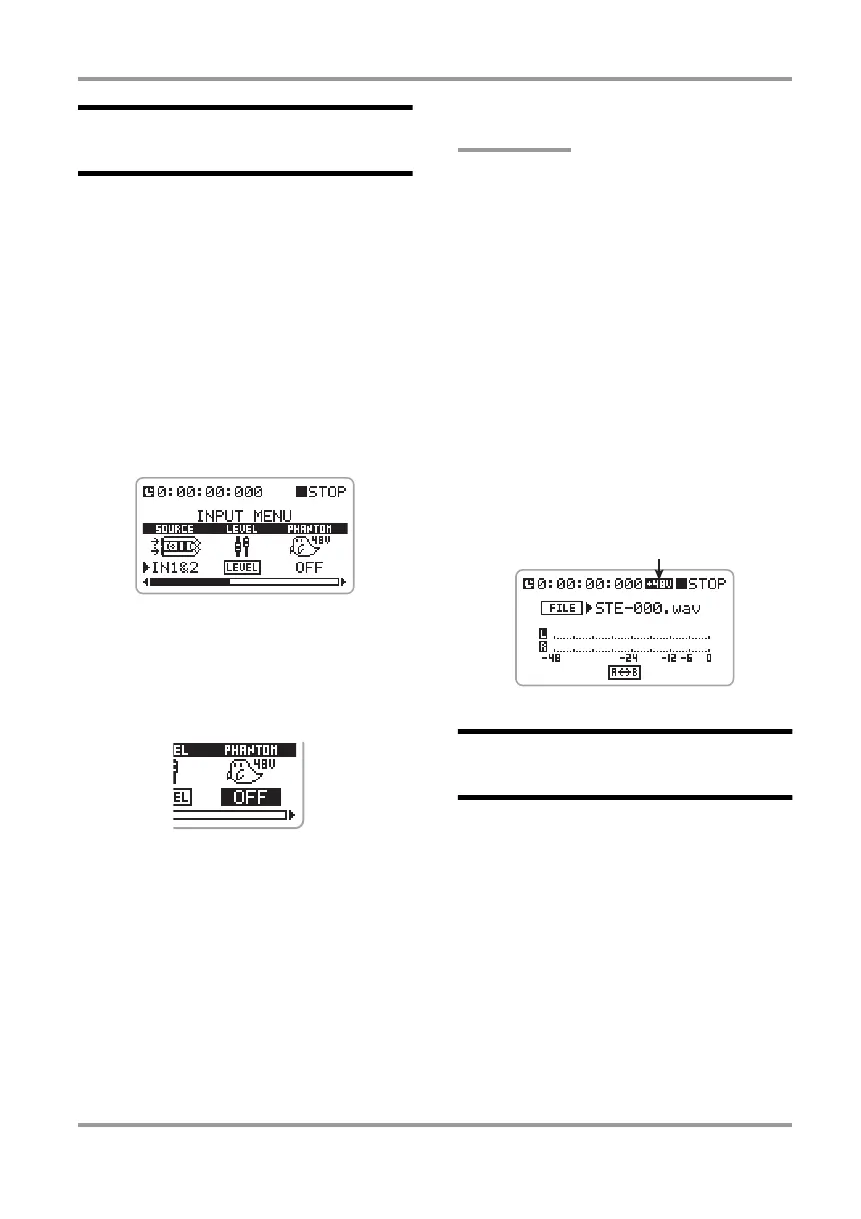Miscellaneous Settings
ZOOM H4
79
Turning the phantom power
supply on/off
The [INPUT 1]/[INPUT 2] jacks of the H4 can
be set to provide a phantom power supply of +48
V or +24 V, if required by a condenser mic or a
direct box. To switch this feature on or off,
proceed as follows.
1.
At the stereo mode or 4-track mode
top screen, press the bottom (INPUT
MENU) of the [MENU] key.
The INPUT menu for making various input
related settings appears.
2.
Move the jog dial up/down to bring
the cursor to “PHANTOM”. Then
press the jog dial.
The phantom power supply can now be set.
3.
Move the jog dial up/down to select
one of the following settings.
• OFF
The phantom power supply is turned off.
• 24V
The [INPUT 1]/[INPUT 2] jacks provide a
+24 V phantom power supply.
• 48V
The [INPUT 1]/[INPUT 2] jacks provide a
+48 V phantom power supply.
NOTE
Some external equipment may not operate with a
+24 V phantom power supply. However, because
it reduces current consumption compared to the
+48 V setting, the +24 V setting is recommended
if supported by the equipment.
4.
To accept the new setting, press the
jog dial.
5.
To return to the top screen of the
currently selected mode, press the
center of the [MENU] key.
If the phantom power supply has been enabled,
the +48V or +24V mark appears on the top
screen.
Controlling the key-hold
function
The H4 allows you to lock the operation keys to
prevent inadvertent operation during a recording.
This function is called “key-hold”. To enable or
disable the function, proceed as follows.
1.
Set the H4 to the playback or
recording condition.
Once key-hold has been enabled, most
keypresses will be disregarded. This allows you
to maintain the current operating condition of the
unit.
+48V mark
H4_E.book 79 ページ 2006年9月1日 金曜日 午後7時56分
