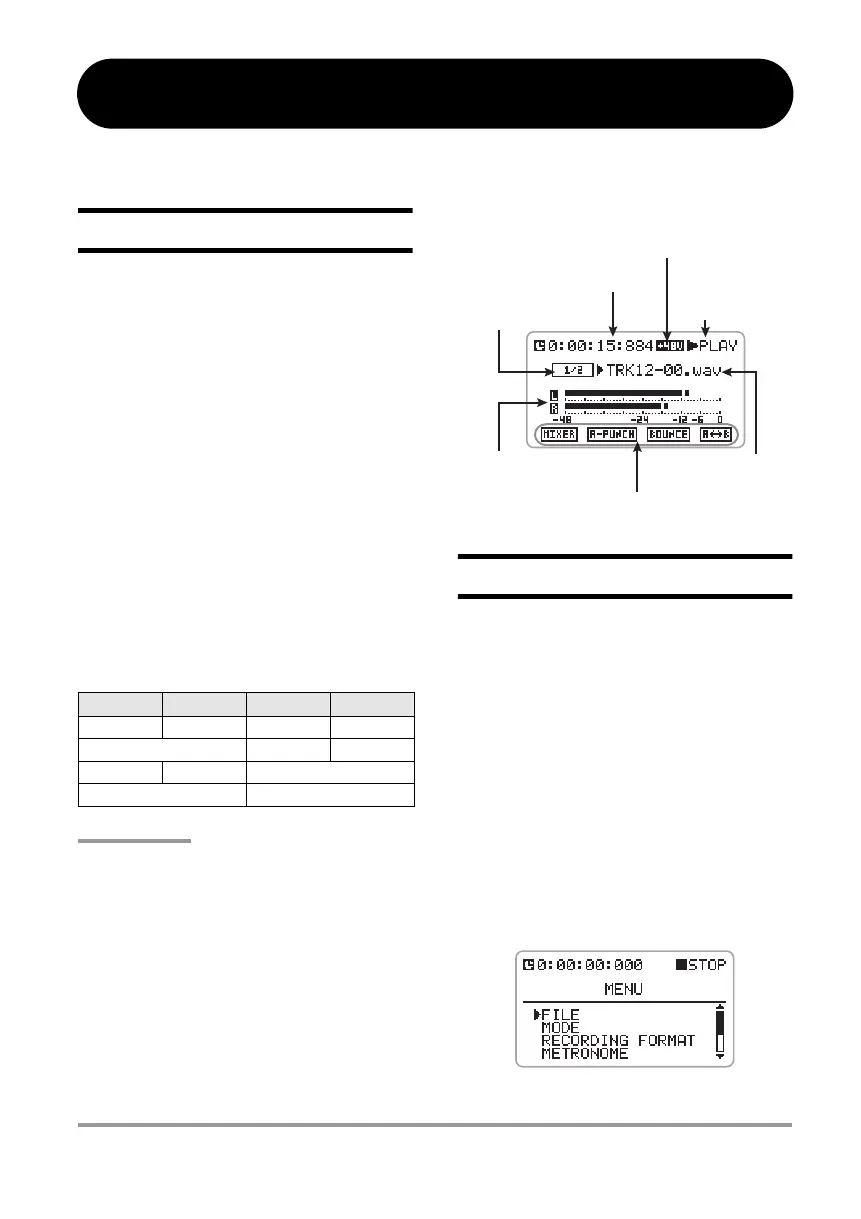ZOOM H4
39
4-Track Mode
This section describes the 4-track mode functions and operation steps.
What is 4-track mode?
In 4-track mode, the H4 functions as a multi-
track recorder. This mode allows simultaneous
recording of 2 tracks and simultaneous playback
of 4 tracks. This lets you do things such as create
a backing of drum machine and bass and then
produce a guitar or vocal overlay in the studio.
After recording all four tracks, the individual
volume and panning (left/right positioning) of
each track can be adjusted for playback, and a
stereo or mono file can be created on the SD
card.
4-track mode supports both stereo recording and
mono recording. For stereo recording, the
combinations of track 1/2 or track 3/4 must be
used. The possible mono/stereo combinations for
the four tracks are therefore as shown below.
NOTE
• In 4-track mode, recordings (songs) are
managed in units called "projects" (
→
p. 54).
• The recording format in 4-track mode is fixed to
WAV (44.1 kHz/16 bit).
The top screen of the 4-track mode is shown
below.
Switching to 4-track mode
The currently selected mode of the H4 is shown
by the [MODE] indicator on the top panel. When
the indicator is lit, the unit is in stereo mode.
When the indicator is out, the unit is in 4-track
mode.
To switch the H4 to 4-track mode, proceed as
follows.
1.
Stop the recorder and press the
center of the [MENU] key at the top
screen.
The main menu for making various settings
appears.
Track 1 Track 2 Track 3 Track 4
Mono Mono Mono Mono
Stereo Mono Mono
Mono Mono Stereo
Stereo Stereo
Buttons for functions available in 4-track mode
Counter showing the
current recorder position
When phantom power supply is on,
+48V/+24V is shown
Recorder
operation status
Selected file name
for the current track
Currently selected
track number
Meter showing
record/playback level
H4_E.book 39 ページ 2006年9月1日 金曜日 午後7時56分
