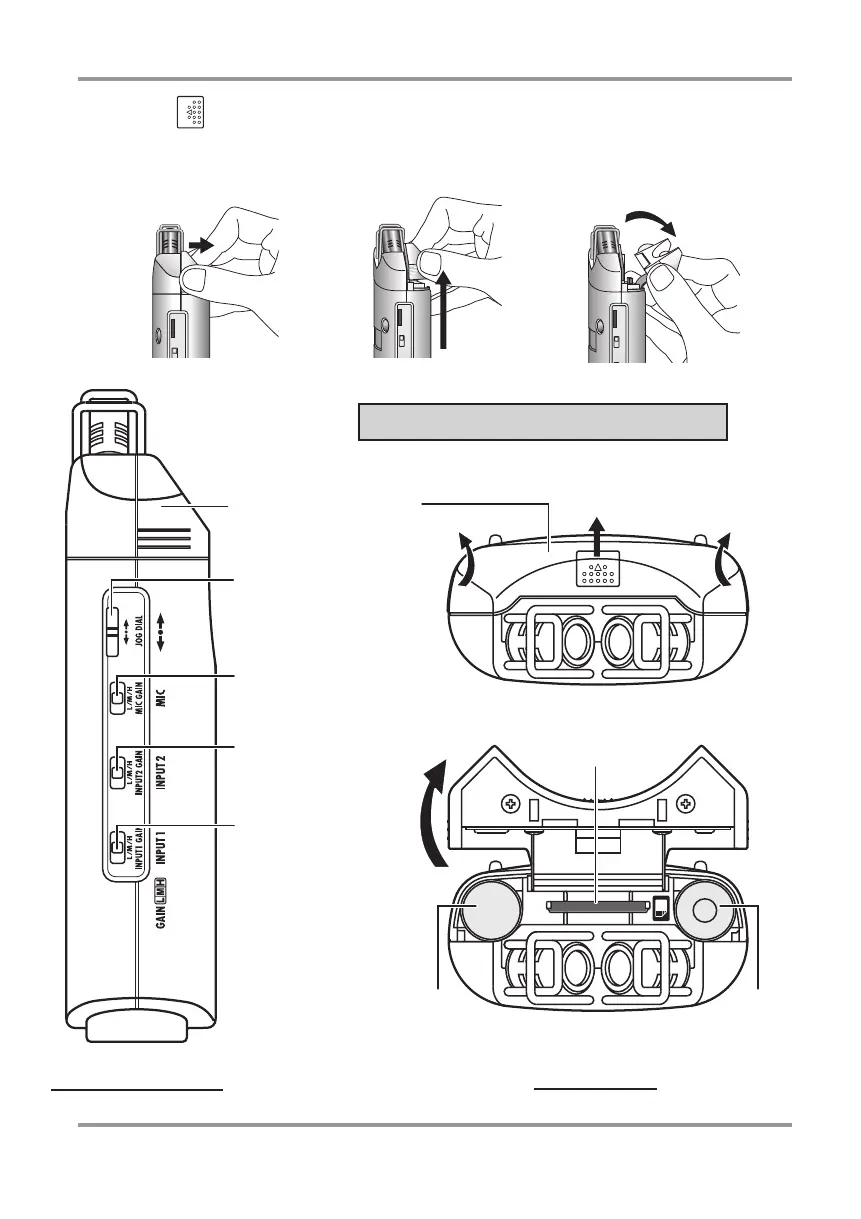Parts of the H4
ZOOM H4
9
Front panel
Right side panel
Jog dial
[MIC GAIN]
switch
[INPUT 2 GAIN]
switch
[INPUT 1 GAIN]
switch
[SD CARD] slot
Battery compartment
cover
Opening the battery compartment cover
(1)
Slide the section with
your index finger to release
the lock.
(1)
(2)
(3)
(2)
(2) With the lock released,
grasp the cover with your
thumb and middle finger
and lift it.
(3) Flip the cover open
in the forward direction.
Battery Battery
(1)
(2)
(3)
H4_E.book 9 ページ 2006年9月1日 金曜日 午後7時56分
